- 绿色版查看
- 绿色版查看
- 绿色版查看
- 绿色版查看
- 绿色版查看
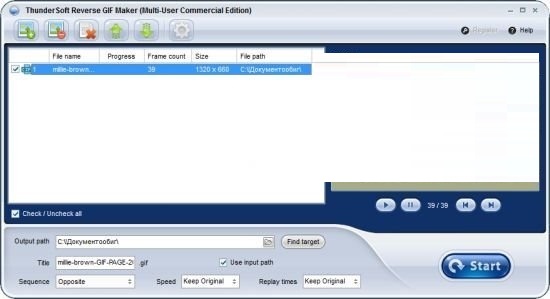
ThunderSoft Reverse GIF Maker主要功能
提供gif文件的逐帧预览。
提供3个序列(对立,正向+对立,对立+正向)。
速度快,无质量损失。
保持原始透明效果。
允许更改gif速度。
允许配置重播时间。
一键批量转换。
ThunderSoft Reverse GIF Maker安装步骤
在华军软件园,下载软件包,解压,运行“exe,文件”
双击打开,进入安装向导,单击next

阅读许可协议,点击 “i accept”,单击next
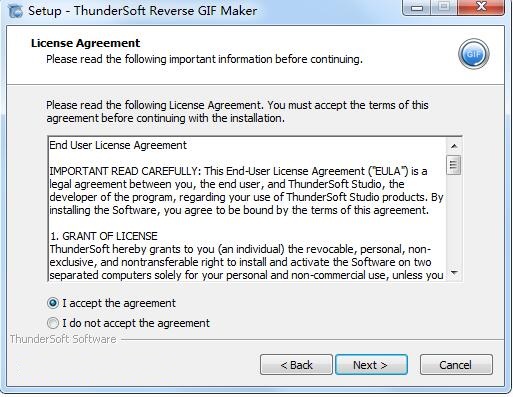
选择安装目录,单击next
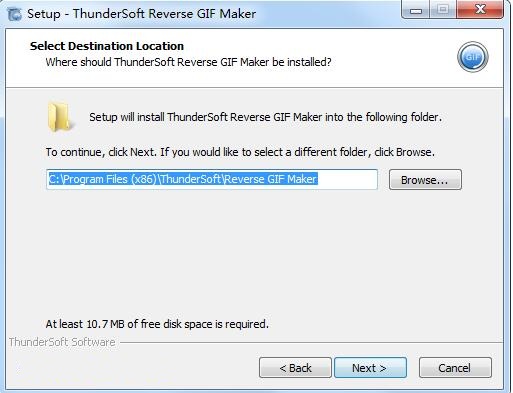
选择开始目录,单击next
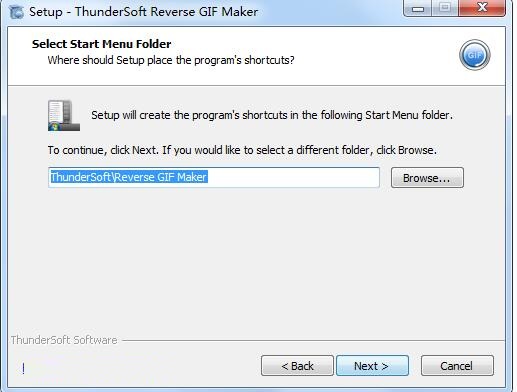
选择附加任务,单击next
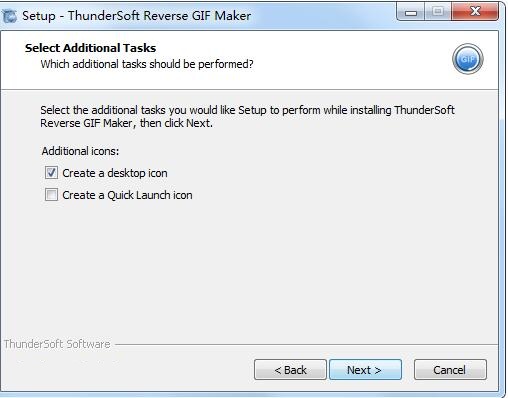
单击install
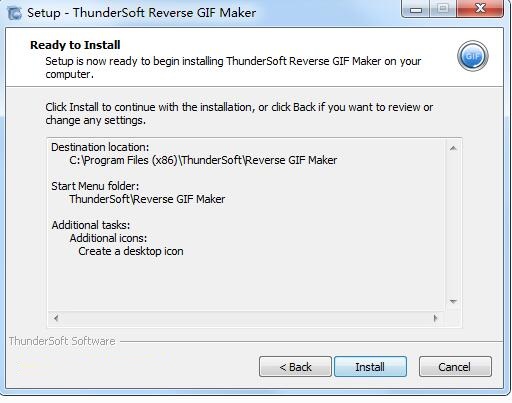
安装进行中
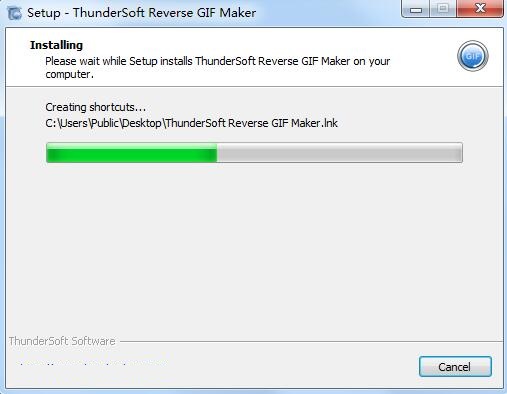
安装完成
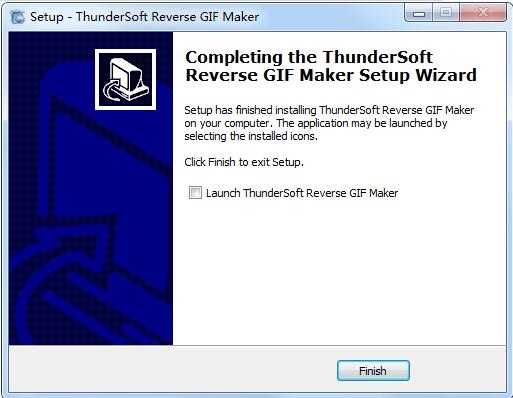
ThunderSoft Reverse GIF Maker更新日志
1:全新界面,清爽,简单,高效
2:性能越来越好
华军小编推荐:
ThunderSoft Reverse GIF Maker一直以来是大多数小伙伴常用软件,在网民心目中的可是有这霸主地位可见一般,华军软件园小编同学推荐广大用户下载ThunderSoft Reverse GIF Maker使用,快来下载吧,另外还有Photo BlowUp、Adobe Illustrator CC、AutoCad 2020、美图秀秀、ps下载中文版免费cs6提供下载。







































有用
有用
有用