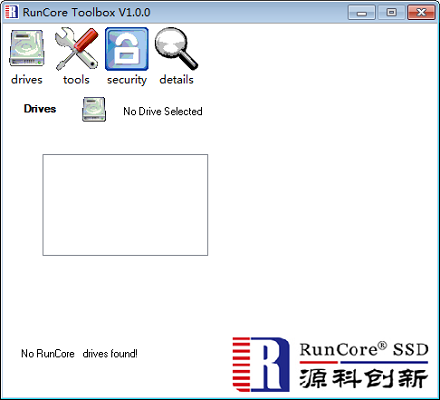
Runcore Toolbox软件功能
Runcore源科SSD Toolbox固态硬盘工具
For WinXP-32/WinXP-64/Vista-32/Vista-64/Win7-32/Win7-64
Runcore Toolbox是源科为自家固态硬盘配备的固态硬盘工具箱。
能够查看源科固态硬盘的型号、序列号、ID WWN、容量、固件和SMART属性,随着固态硬盘的普及,未来还会增加更多实用功能,推荐源科固态硬盘用户下载使用。
Runcore Toolbox安装步骤
在华军软件园下载Runcore Toolbox最新版软件包
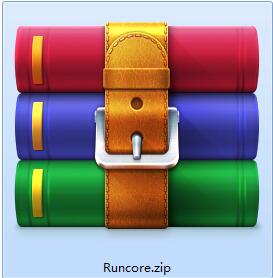
解压到当前文件夹

双击打开文件夹中应用程序

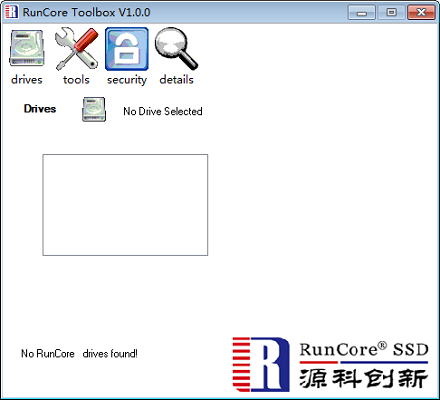
本软件为绿色软件,无需安装即可使用。
Runcore Toolbox使用方法
一、首先插入硬盘,打开软件后会自动读取硬盘的信息。
二、点击drives可以对硬盘进行升级。
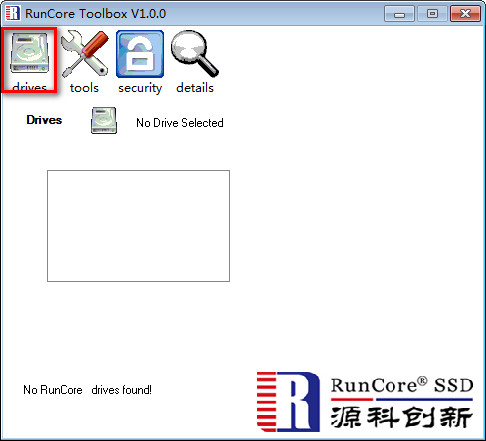
三、软件还有硬盘加锁功能,用户都可以点击使用。
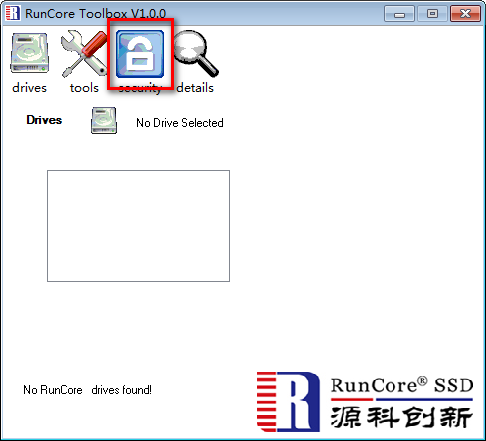
Runcore Toolbox更新日志
1.修复BUG,新版体验更佳
2.更改了部分页面
华军小编推荐:
Runcore Toolbox与虚拟光驱工具、硬盘序列号读取工具、fat32格式化工具FAT32formatter、硬盘虚拟分区精灵、老毛桃u盘启动盘制作工具等都是非常不错的软件,欢迎来我站下载体验!






































有用
有用
有用