- 绿色版查看
- 绿色版查看
- 绿色版查看
- 绿色版查看

PostgresToOracle功能特色
1、转换:
PostgresToOracle最新版可以将PostgreSQL表数据转换成Oracle表数据。
2、查询转换:
可以使用SQL命令查询数据并直接转换。
3、批量:
一次可以转换多个表数据。
4、重复操作:
可以保存和者加载每一次会话。
5、命令行:
可以在命令行里进行各种操作。
6、自动执行:
可以设置任务计划,在指定的时间自动执行。
PostgresToOracle安装步骤
1、双击安装文件,进入安装向导界面,点击next
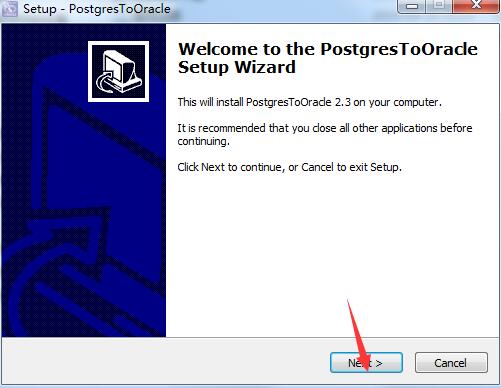
2、输入email地址方便接收软件的最新资讯,不想接收的话可以不填
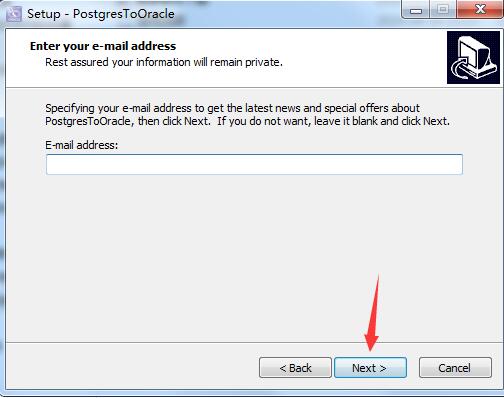
3、阅读软件许可协议,勾选“I accept the agreement”

4、查看软件重要信息,点击next
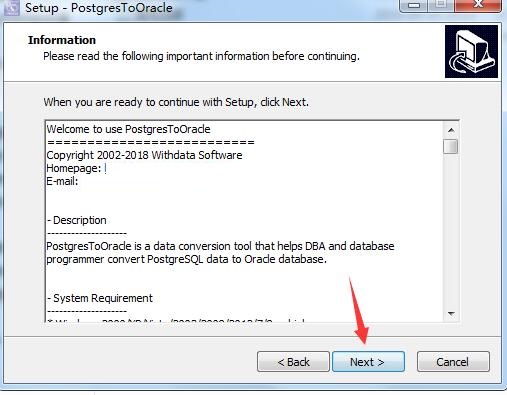
5、选择安装版本

6、选择安装目的地,默认的是C盘,可以点browse修改
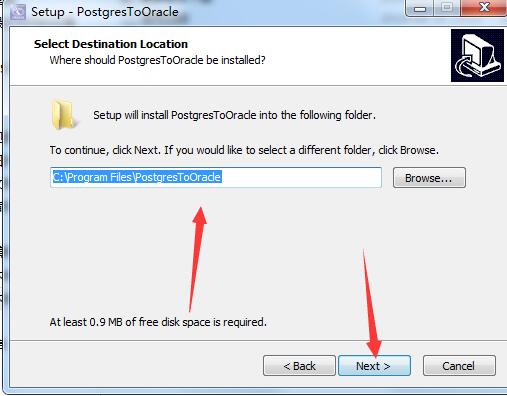
7、设置开始菜单文件夹
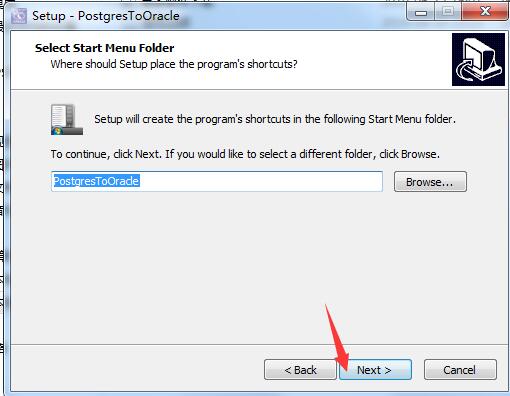
8、添加附加任务,在相应的选项前面打勾

9、确认安装信息,点击install开始安装
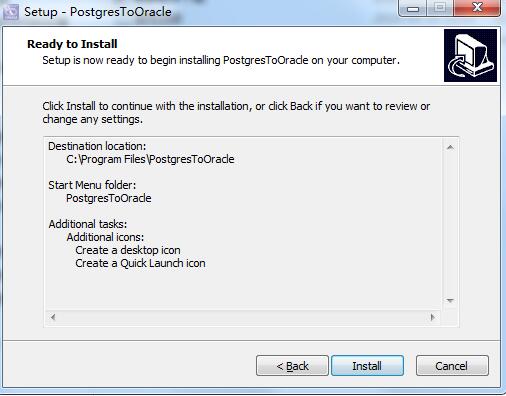
10、安装完成
PostgresToOracle使用方法
在任务对话框中单击“从表导入”。
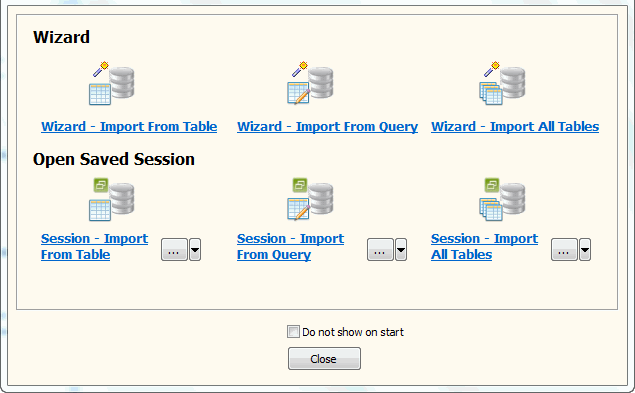
然后显示Import Single Table表单。
1.选择源表。
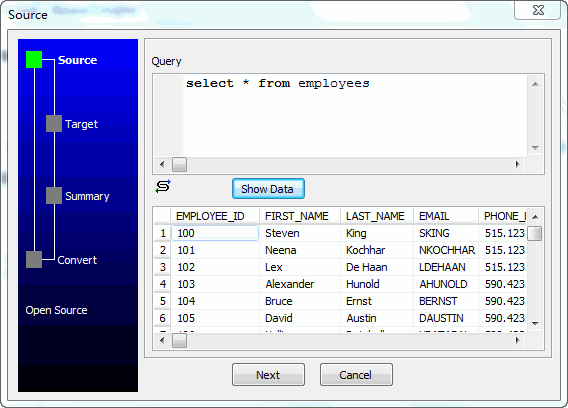
2.选择目标表。
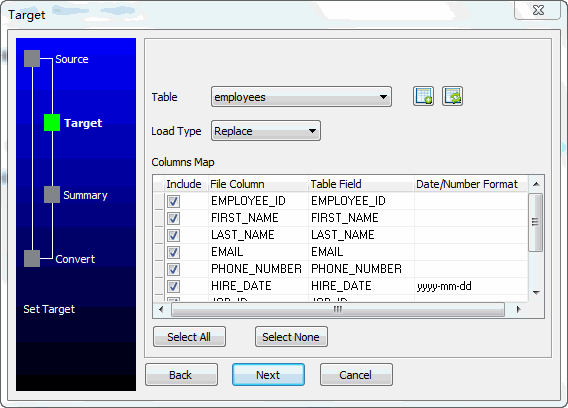
3.总结。
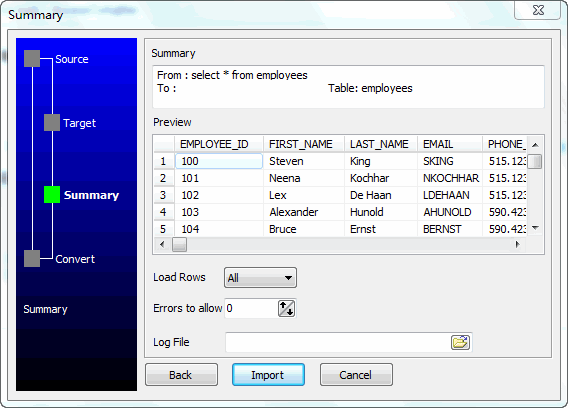
4.导入。
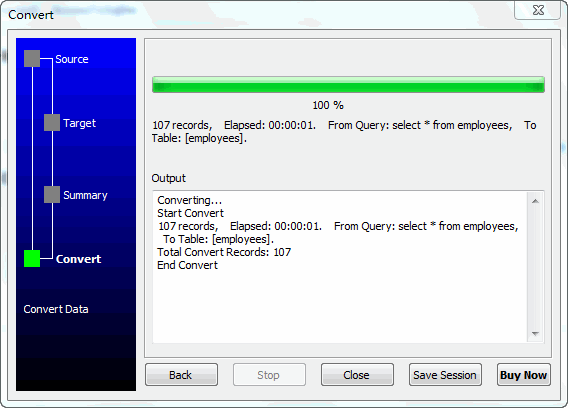
对于可重复的任务,您可以单击“保存会话”按钮保存配置,然后下次运行它。
PostgresToOracle更新日志
1.修复部分bug
2.优化了部分功能
华军小编推荐:
PostgresToOracle作为一款久经风霜的数据库类,已经在一次又一次的版本中进行了更新换代,给用户带来了极高的使用体验,强烈推荐需要的用户下载体验,另外还推荐SQL Server自动安装程序、Data Loader、SQLyog、access工具、DBF Commander等相关软件下载使用。


































有用
有用
有用