
三六游定时关机程序安装步骤
1.在华军软件园下载三六游定时关机程序最新版软件包
![]()
2.解压三六游定时关机程序,运行“EXE.文件”

3.双击打开,进入三六游定时关机程序界面

4. 此软件为绿色版,无需安装即可使用
三六游定时关机程序使用方法
1、打开三六游定时关机程序官方版,点击【同步时间】,同步当前电脑时间

2、设置任务执行时间

3、点击【立即生效】

4、如需取消则点击【设定重置】

三六游定时关机程序更新日志
1.修改用户提交bug
2.添加新功能














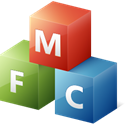





























有用
有用
有用