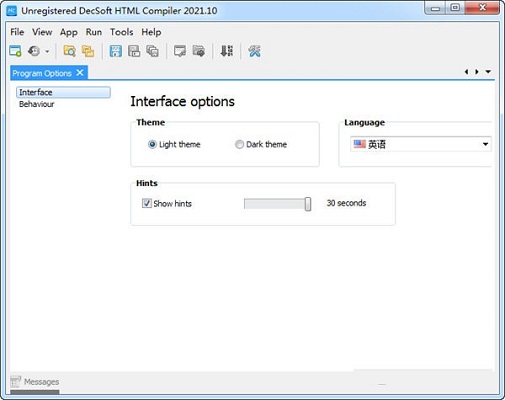
DecSoft HTML Compiler软件功能
1、HTML编译器生成独立的可执行文件
2、批处理编译的命令行版本
3、您的应用程序文件永远不会解压缩到电脑
4、文件名和内容都支持Unic ode
5、您的HTML代码可以与您的应用程序交互
6、超文本标记语言编译器是多语言的,支持主题
7、您的可执行文件也支持几十个主题
8、有密码保护的应用程序,如果您愿意的话
9、与出版物交互的外部JavaScript
10、你的出版物完全免版税
11、允许压缩、保护和签署应用程序
DecSoft HTML Compiler安装方法
在华军软件园下载DecSoft HTML Compiler电脑版软件包,解压,运行“exe.文件”
双击打开,进入安装向导,阅读协议,点击I accept...,点击Next
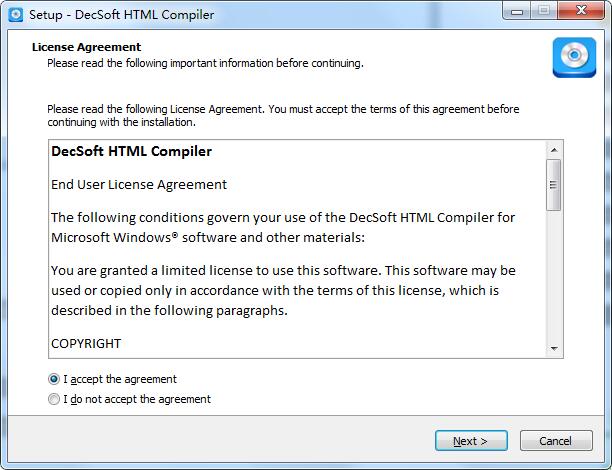
选择安装位置,默认c盘,点击Next
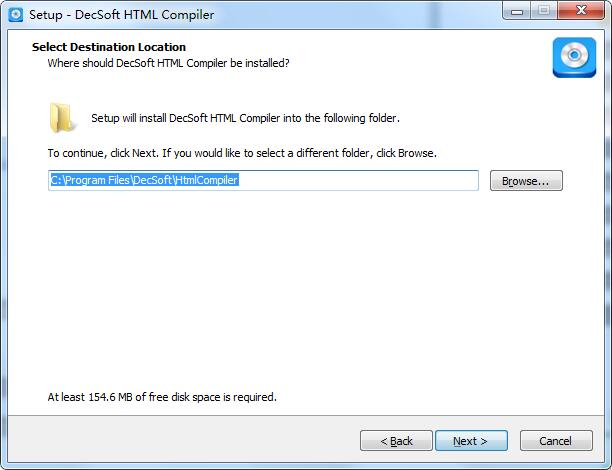
选择附加任务,点击Next
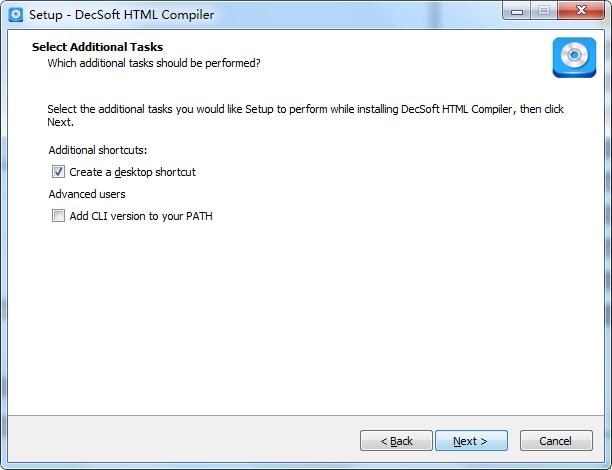
准备安装,点击Install
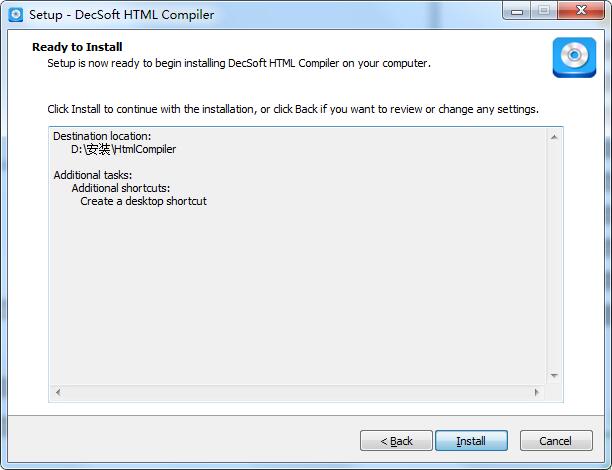
DecSoft HTML Compiler电脑版正在安装,耐心等待一下
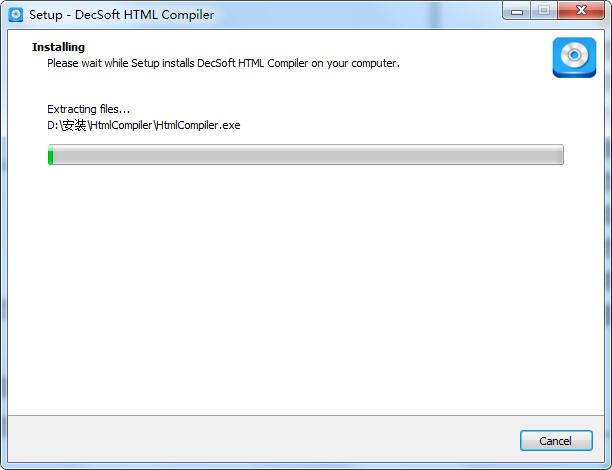
安装完成,点击Finish,退出安装向导

DecSoft HTML Compiler更新日志
1. 优化的脚步从未停止!
2. 更多小惊喜等你来发现~
华军小编推荐:
DecSoft HTML Compiler软件感觉是真不错的!小编为此特意测试了一下,用起来真的很赞,快表软件、AlphaEbot动作编辑软件、河小象编程客户端、自动化测试工具AutoRunner、Easy GUI等都是经小编测试非常好的软件,快来选一个适合您的吧!






































有用
有用
有用