- 绿色版查看
- 绿色版查看

Vegas Pro 15功能特色
1.更好的编辑、创作和输出方式
2.工作更快、输出更快
3.高端色彩工作流
4.前所未有的创造性交互工作
5.用NewBlueFX Filters 5新版(额外购买)来增强你的作品
6.DVD或者高清的蓝光光碟编写
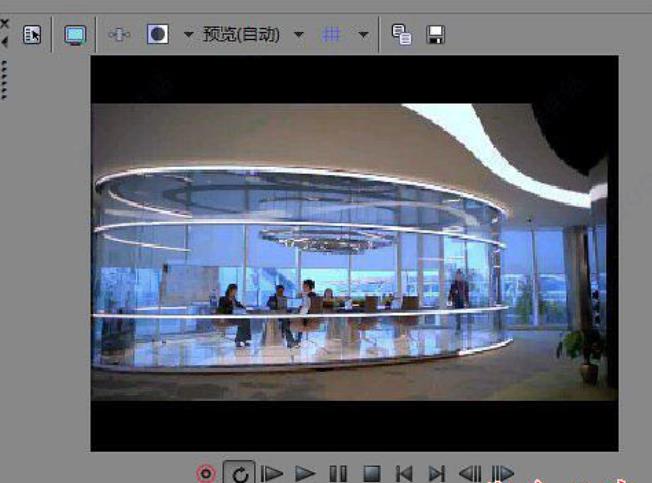
Vegas Pro 15安装教程
1、解压安装包,双击exe文件开始正式的安装
2、弹出语言选择框,没有简体中文,默认选择“English”,无需更改直接点击next

3、勾选“I have read the end user license agreement and the privacy policy and agree to their terms(我已经阅读了最终用户许可协议和隐私政策并同意他们的条款。)”,至于协议的内容用户自行决定是否浏览,建议直接跳过点击next
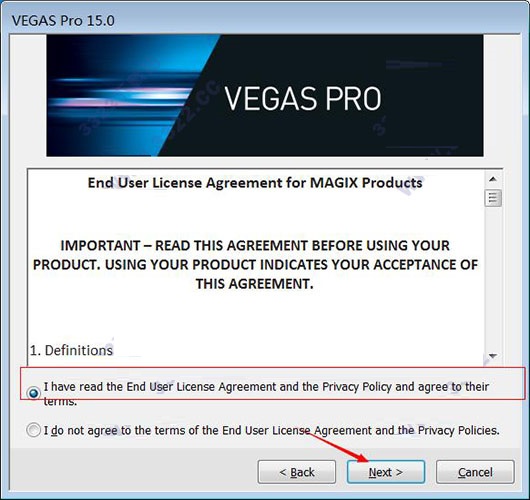
4、选择Vegas Pro 15的安装路径,默认路径为C:Program FilesVEGASVEGAS Pro 15.0.不建议更改,若真要更改路径可点击"change更好路径,但同样需要注意一定要记住所更改的路径,勾选“create a shortcut on the desktop(在桌面上创建快捷方式)”然后点击install
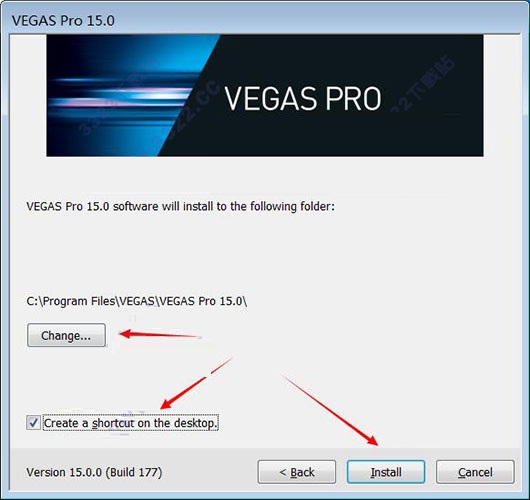
5、开始正式的安装,因电脑配置不同安装所需时间也不同,请耐心等待
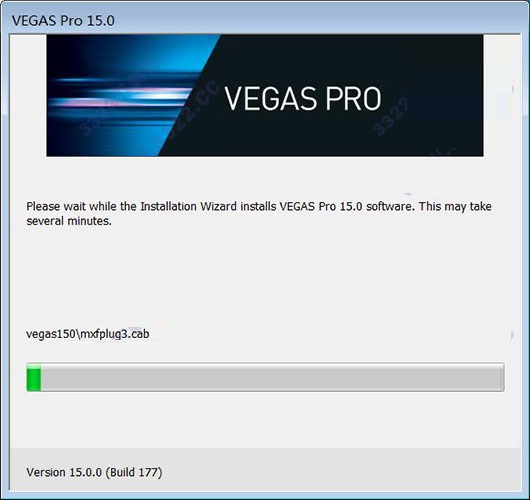
6、如出现下图界面表示安装成功,点击“finish”即可
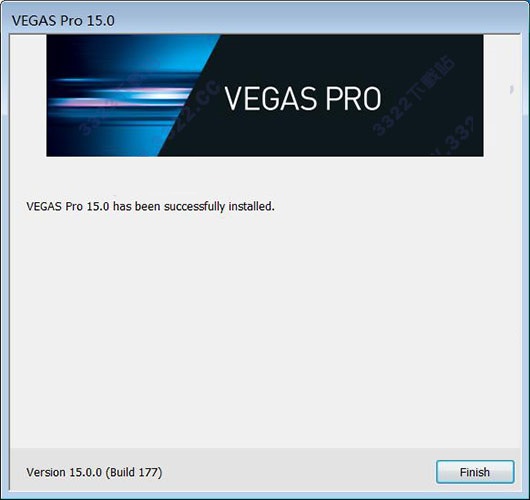
7、安装完成后到电脑桌面运行Vegas Pro 15,发现需要注册才能使用,
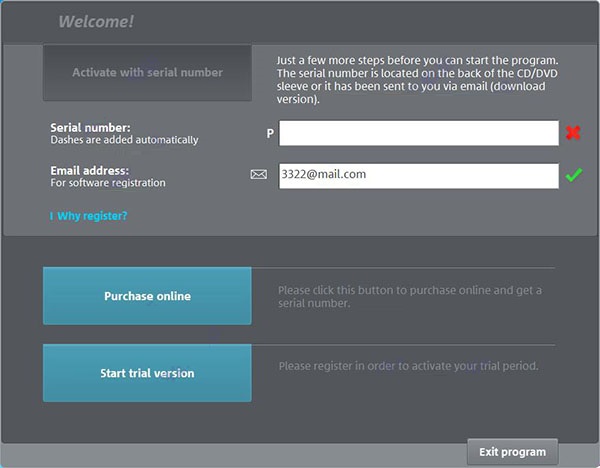
Vegas Pro 15常见问题
vegas pro15英文版设置中文方法
1、首先在桌面上新建一个快捷方式。
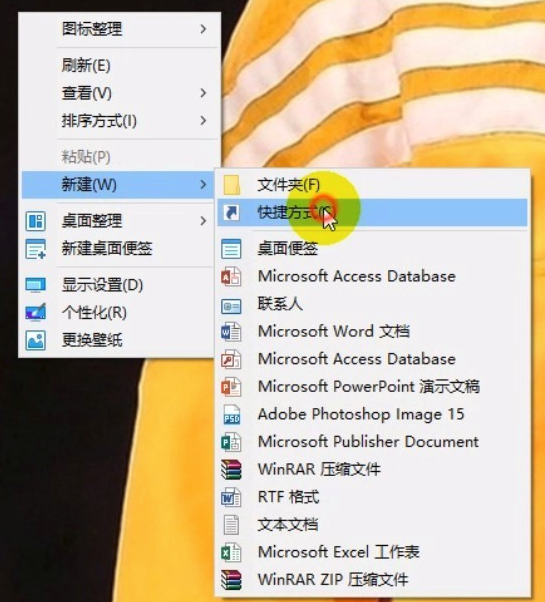
2、创建一个注册表编辑器。
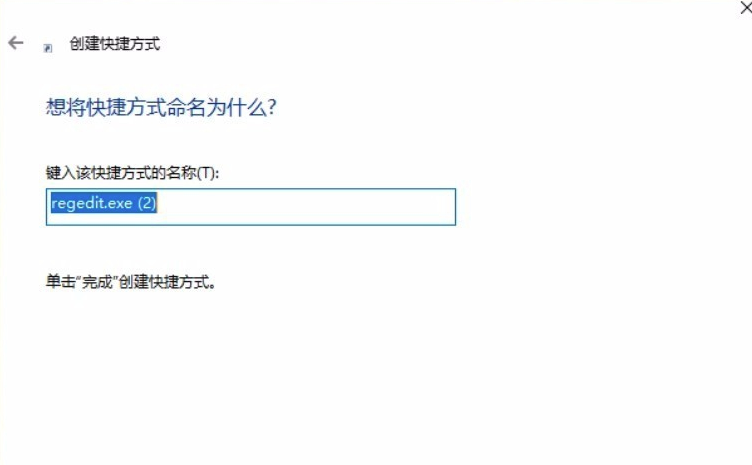
3、使用管理员权限打开程序。

4、在主项中找到图中所示主项。
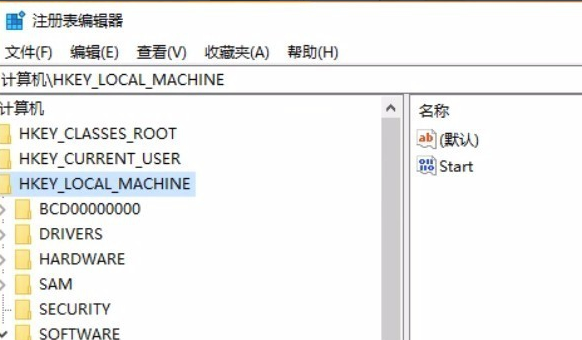
5、接着打开折叠项,找到vegas。
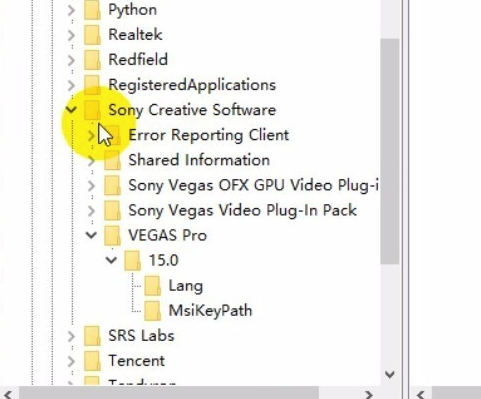
6、将langid设置为2000后确认,重新打开vegas就是中文版的。
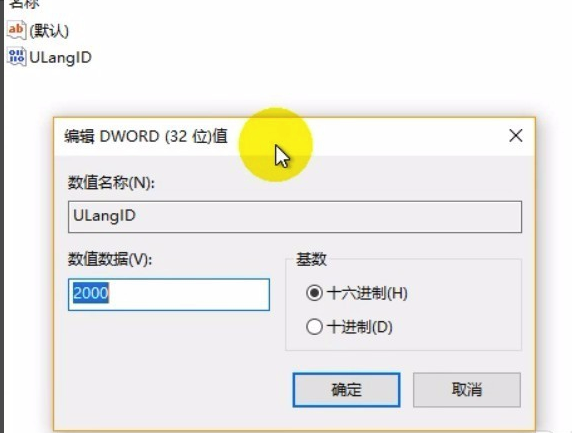
Vegas Pro 15更新日志
1、36个高清菜单模板
2、全面的音视频格式支持
3、在VEGAS DVD架构中创建章节标记和字幕
4、专业的DVD布局和设计
华军小编推荐:
Vegas Pro 15作为一款应用广泛,功能强大的免费,新版的功能得到众多网友的一致好评,强烈推荐大家下载使用,另外还有AquaSoft Stages、视频剪辑格式工厂、Real文件修复器、视频去水印工具(Remove Logo from Video) v1.0、Vegas pro视频编辑软件推荐给大家下载使用。










































有用
有用
有用