主要用途:
1.快速领会方法调用过程,
2.快速画交易流程图,
3.使工程维护更加简单,
4.团队协作更加简单,
5.流程简化模式,
6.显示注释功能">基于源码流程分析(SOPA)Sources Oriented Process
使用SOPA的方法
1. 点击 File -> Import ->Sopa->Existing Projects to Rewrite and into Workspace
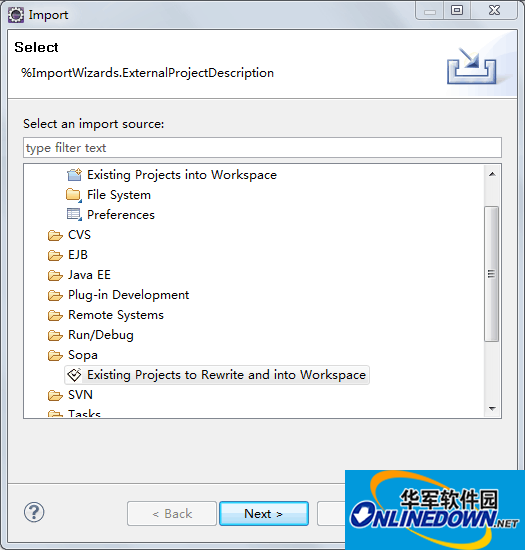
2. 选择要重写的原工程
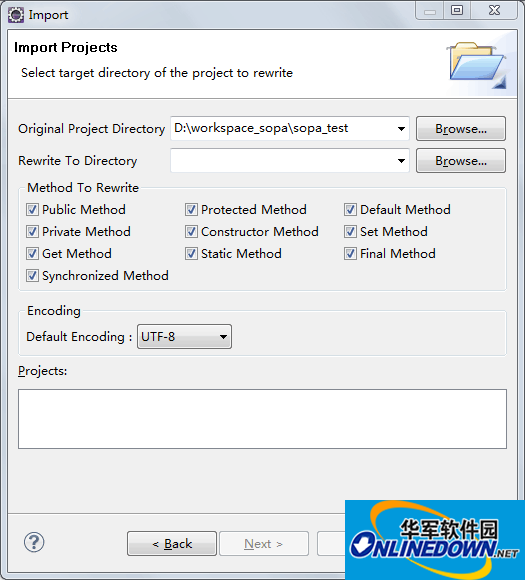
3. 选择重写工程的目标路径
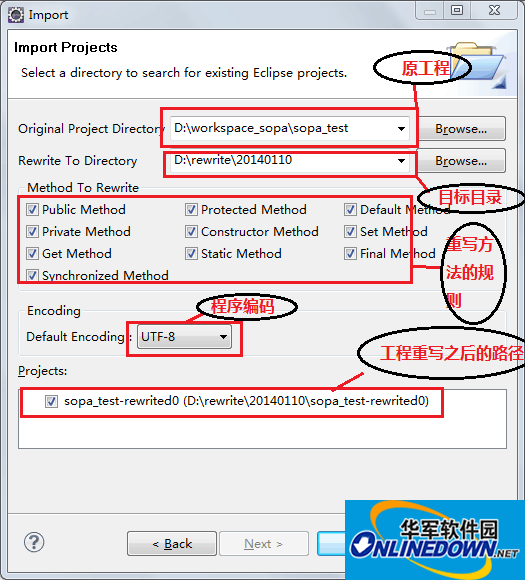
4. 点击Finish 导入重写之后的工程
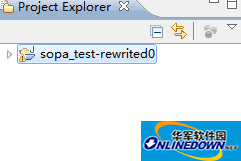
5. 运行重写之后的工程
6. 点击 Window -> Show View ->Sopa -> Process 显示流程视图
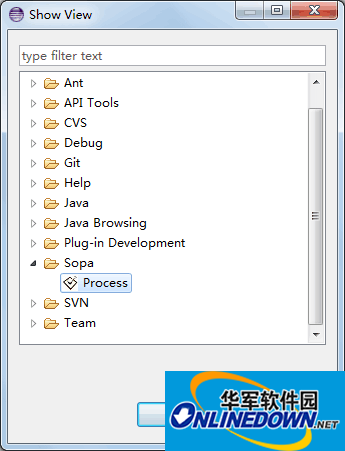








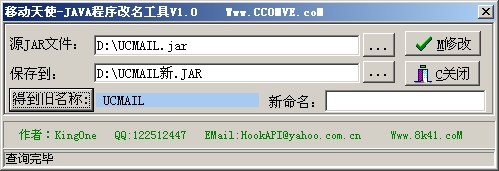
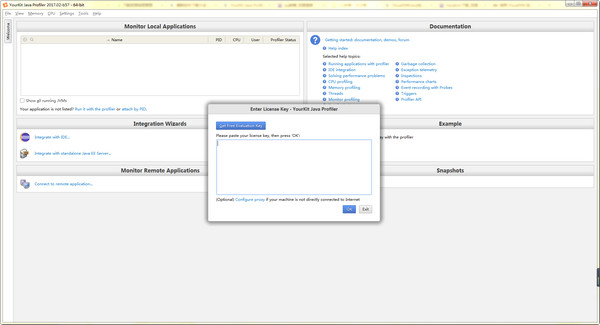

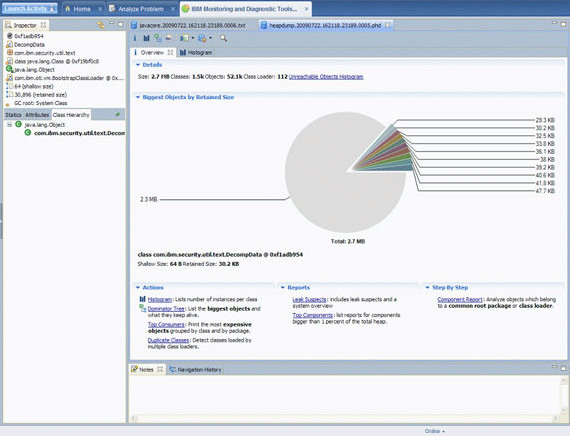
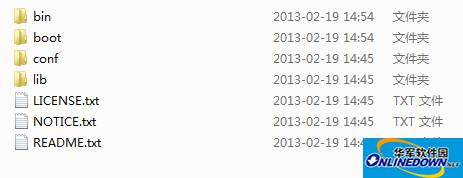
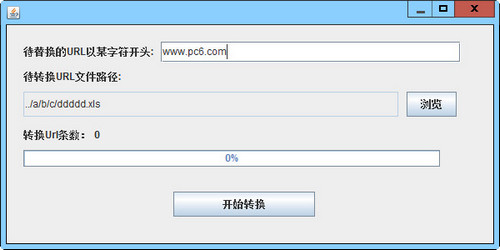
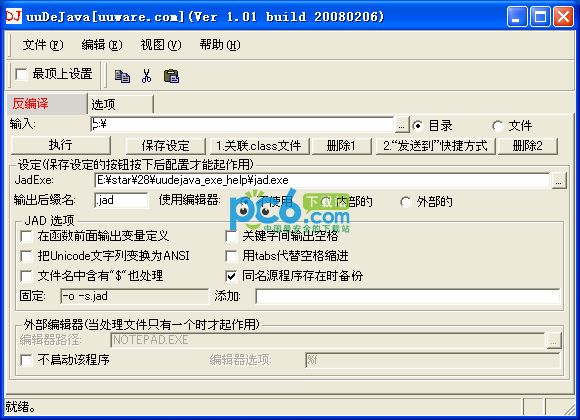


































有用
有用
有用