- 绿色版查看
- 绿色版查看
- 绿色版查看
163sub字幕下载助手简介:
163sub字幕非常丰富,不过网站界面不是很友好,下载还要跳转两次很不方便
研究了下,这个bat脚本可以实现录入直接下载字幕,比较方便。
环境:Windows电脑请安装GNU win32 和aria2
使用方法:
rem 第一步:获取搜索结果,匹配字幕id
curl -s -o %film%-utf8temp.txt http://www.163sub.com/Search?id=%film%
iconv.exe -c -f UTF-8 -t GBK %film%-utf8temp.txt > %film%-gbktemp.txt
sed "s#'#n#g" %film%-gbktemp.txt | grep ^/download^/ > subidtemp.txt
sed "s#../../download/##g" subidtemp.txt | sed "$d"> subid.txt
rem 第二步:下载字幕
for /f %%i in (subid.txt) do (
curl -# -o %%i-utf8temp.txt http://www.163sub.com/download/%%i -H "referer:http://www.163sub.com/Search?id=%film%"
iconv.exe -c -f UTF-8 -t GBK %%i-utf8temp.txt > %%i-gbktemp.txt
sed -i "s#'#n#g;s#url=#n#g" %%i-gbktemp.txt
grep http %%i-gbktemp.txt | egrep ".srt|.ass|.smi" >>%film%-subdownloadhelpertemp.txt
)
sort %film%-subdownloadhelpertemp.txt | uniq >%film%-subdownloadhelper.txt
aria2c -i %film%-subdownloadhelper.txt
rem 第三步:重命名
if exist *.srt ren *.srt %film%-*.srt
if exist *.ass ren *.ass %film%-*.ass
if exist *.smi ren *.smi %film%-*.smi
rem 第四步:清理缓存
del *.
del *temp.*























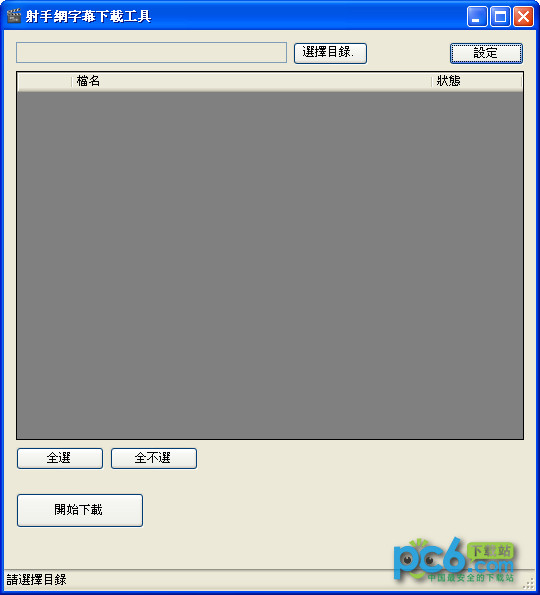






























有用
有用
有用