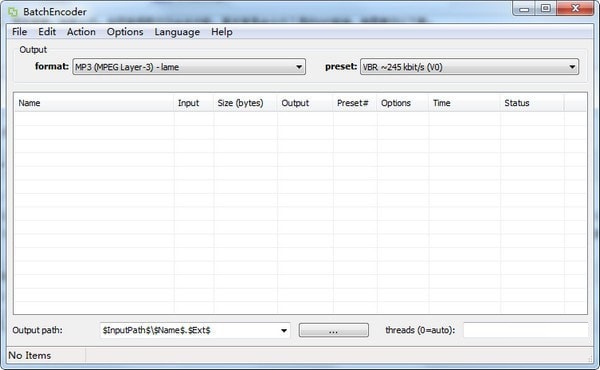
BatchEncoder功能介绍
命令行工具的前端。
BatchEncoder官方版支持流行的音频格式。
音频格式之间的文件转码。
多线程转换。
完全UNICODE支持。
多语言用户界面。
开箱即用的新用户配置。
有经验的用户的高级选项。
开源,快速,简单。
BatchEncoder使用方法
1、文件列表

2、转换进度
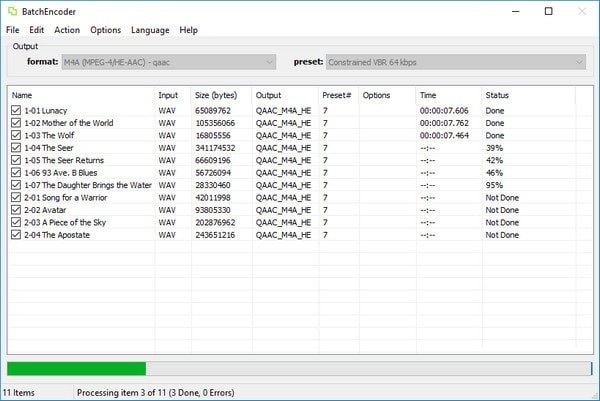
3、配置预设
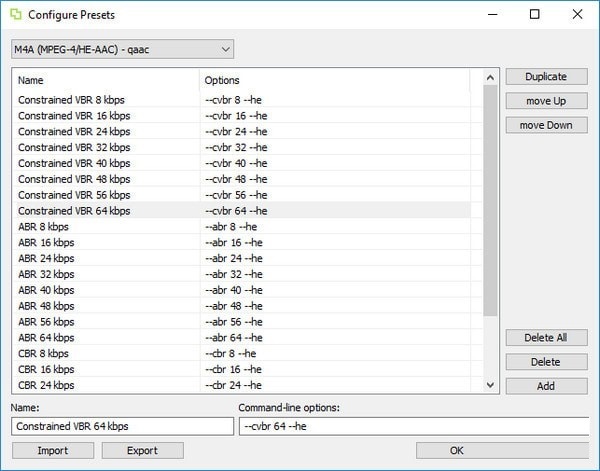
4、配置格式

5、配置工具
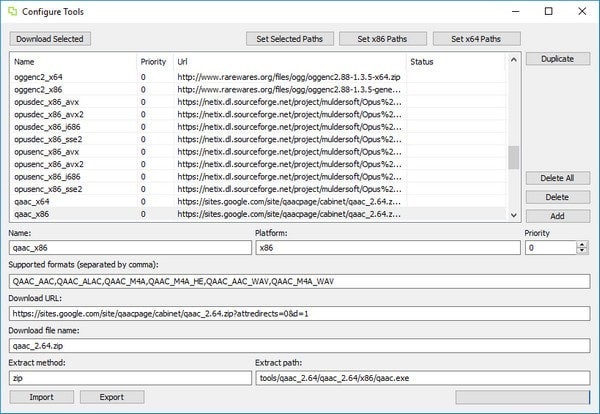
6、编辑路径

BatchEncoder更新日志
1、修复上个版本的bug
2、优化部分功能
华军小编推荐:
在经历了多次的更新与优化,BatchEncoder变得更加的人性化,也更加的简单易操作,华军软件园小编亲测,推荐给大家下载,感兴趣的小伙伴还可以下载Musify、文本转语音助手、宽网多媒体MP3转换器、吉辰视频格式转换、淘淘音乐格式转换之星。

































有用
有用
有用