
数据滚回来软件特色
轻松高效备份/导出QQ聊天记录、通讯录到电脑
导出前可预览和查看您要的数据;一键导出上万聊天记录。

两种模式 管理轻松自如
同时支持通过扫描iOS设备直接获取数据和从itunes备份获取数据。

保存珍贵的消息
保存和导出您的文本,语音,图片,小视频等。(注:部分版本QQ不支持媒体文件的显示和导出)

支持多格式聊天记录
数据滚回来官方版支持导出html、txt、excel格式的QQ聊天记录至电脑。(通讯录支持vcf、csv格式)

数据滚回来安装说明
打开安装向导,点下一步继续
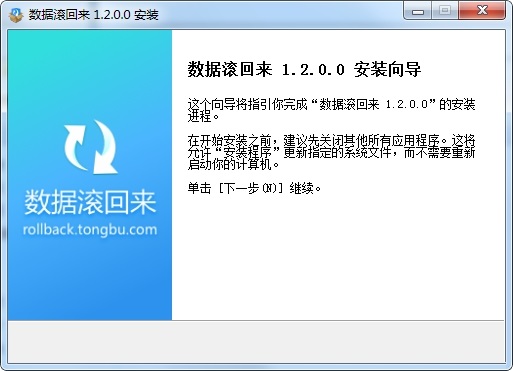
选择软件存放位置
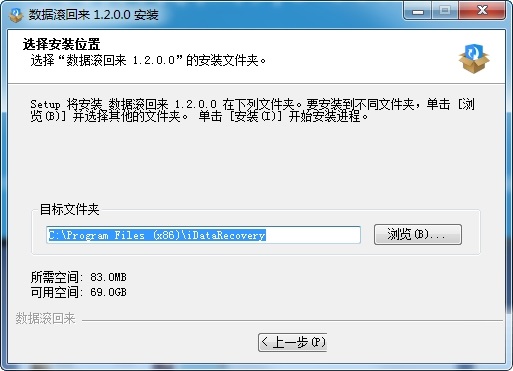
出现如下图表示运行成功。

安装好后,按提示来操作即可。

数据滚回来更新日志
1. 新增通讯录查看、找回及导出功能
2. 其他bug修改和细节优化
华军小编推荐:
小编还使用过DiskGenius免费版、filerecovery 2016、壁虎数据恢复、百胜通万能数据恢复大师、刺梨数据恢复等与本软件功能相似的软件,华军软件园都有提供,可以下载使用!





































有用
有用
有用