- 绿色版查看
- 绿色版查看
- 绿色版查看
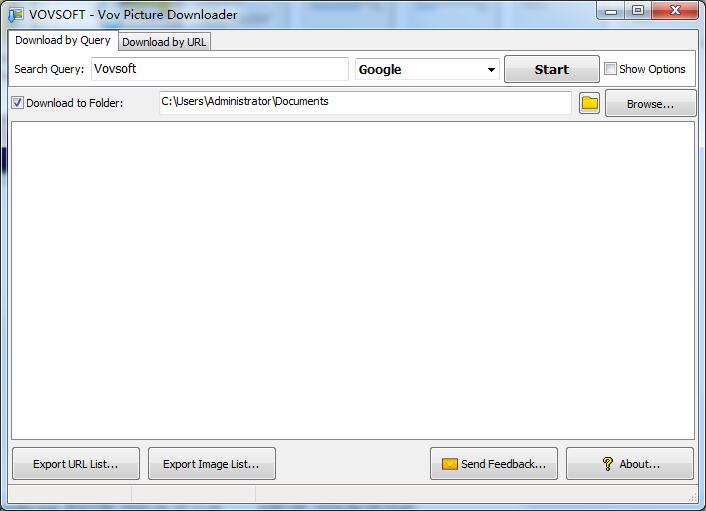
Vov Picture Downloader软件介绍
Vov Picture Downloader是VovSoft带来的的网络图片下载器,VoV Picture Downloader可以轻松地从网上查找和下载数百万张图片。Vov Picture Downloader具有简单的界面,包括两个单独的选项卡,一个用于使用搜索引擎搜索图像,另一个用于在特定网站上执行搜索。
Vov Picture Downloader特色介绍
图片下载器可以轻松地从网上查找和下载数百万张图片。
Vov Picture Downloader具有简单的界面,包括两个单独的选项卡,一个用于使用搜索引擎搜索图像,另一个用于在特定网站上执行搜索。
Vov Picture Downloader安装教程
1、在华军软件园下载这款软件,解压后,双击exe开始软件的安装
2、查看协议,勾选i accept the agreement,点击next
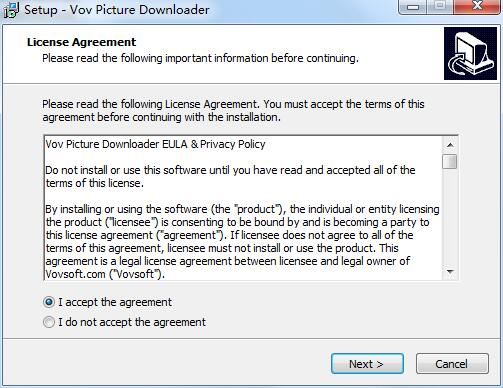
3、设置一下软件的安装位置,点击next
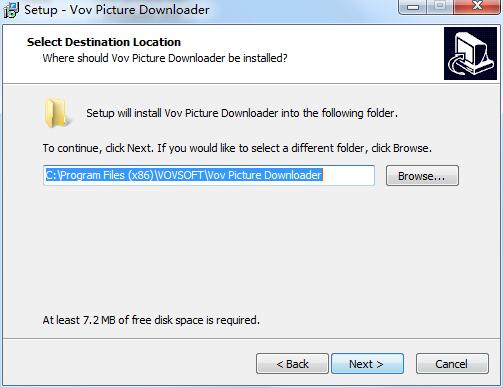
4、点击next
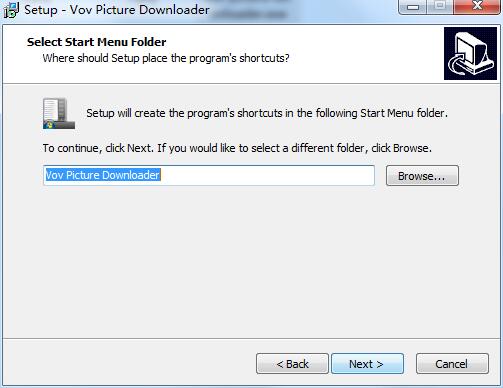
5、点击next
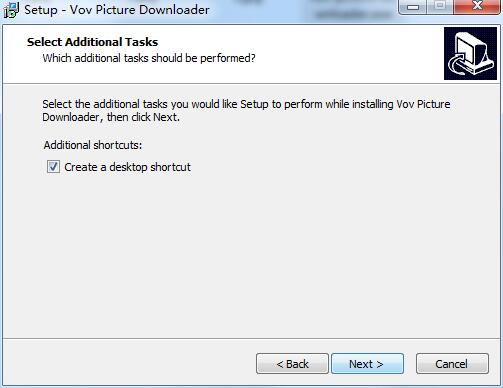
6、点击install
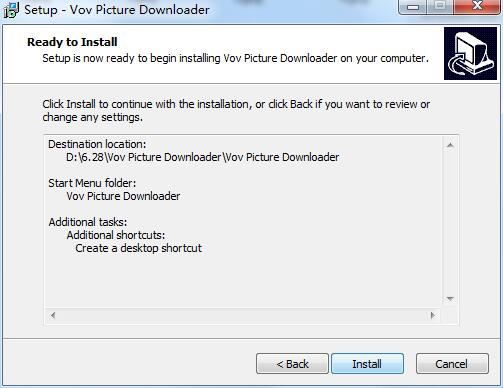
7、软件正在安装,我们等待一下
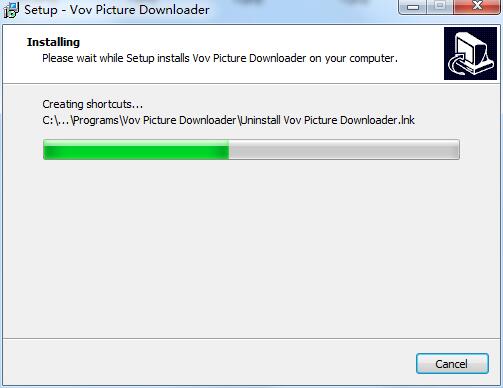
8、软件安装成功
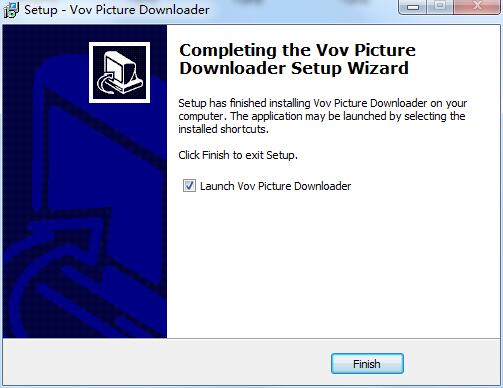
Vov Picture Downloader特别说明
您好,您即将使用的软件为辅助类工具,可能会被各大杀毒软件进行拦截和查杀,该软件可能存在使用风险,请注意规避,如果您想继续使用建议关闭各种杀毒软件后使用。
附软件包解压密码:www.onlinedown.net
Vov Picture Downloader更新日志
1、修复bug
2、优化部分功能
华军小编推荐:
本站还为您准备了多款相关软件如:迅雷极速版、水经注、国家规范下载器、BitComet 2011、GetRight等等,您需要到华军软件园小编来满足您!
























































有用
有用
有用