- 绿色版查看
- 绿色版查看
- 绿色版查看

Proteus8.4软件特色
PROTEUS绘制好原理图后,调入已编译好的目标代码文件:*.HEX,可以在PROTEUS的原理图中看到模拟的实物运行状态和过程。PROTEUS 是单片机课堂教学的先进助手。PROTEUS不仅可将许多单片机实例功能形象化,也可将许多单片机实例运行过程形象化。前者可在相当程度上得到实物演示实验的效果,后者则是实物演示实验难以达到的效果。它的元器件、连接线路等却和传统的单片机实验硬件高度对应。这在相当程度上替代了传统的单片机实验教学的功能,例:元器件选择、电路连接、电路检测、电路修改、软件调试、运行结果等。
Proteus8.4软件介绍
proteus是一款全球知名的EDA工具。proteus将电路仿真软件、PCB设计软件和虚拟模型仿真软件结合成专业的电子设计平台,主要用于各种电器、电子原件的设计与开发。该软件能支持8051、HC11PIC10/12/16/18/24/30/DsPIC33处理器的使用,在编译方面能支持AR、keil和matlab等多种编译器。
proteus 8.4是世界上知名度较高的一款EDA工具仿真软件,也是唯一一个将电路仿真软件、PCB设计软件和虚拟模型仿真软件三合一的设计平台,这款EDA工具仿真软件从原理图布图、代码调试到单片机与外围电路协同仿真,一键切换到PCB设计,真正实现了从概念到产品的完整设计。其处理器模型支持8051、HC11、PIC10/12/16/18/24/30/DsPIC33、AVR、ARM、8086和MSP430等,2010年又增加了Cortex和DSP系列处理器,并持续增加其他系列处理器模型。在编译方面,它也支持IAR、Keil和MATLAB等多种编译器,是从事单片机教学的教师和单片机开发工作人员必不可少的一款得力工具。
Proteus8.4安装步骤
1、在华军软件园下载好这款软件后,我们右击软件压缩包选择解压到“Proteus8.4”。
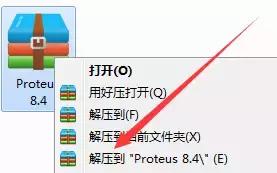
2、在解压文件夹中找到Proteus8.4 SP0 with Advanced Simulation文件夹,右击打开。
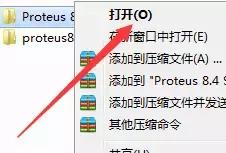
3、找到Proteus 8.4 SP0Pro-Demo Setup,右击打开。
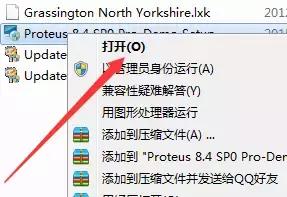
4、点击Next。

5、勾选I accept theterms of this agreement,点击Next。

6、勾选Use a licensekey installed on server,然后点击Next。
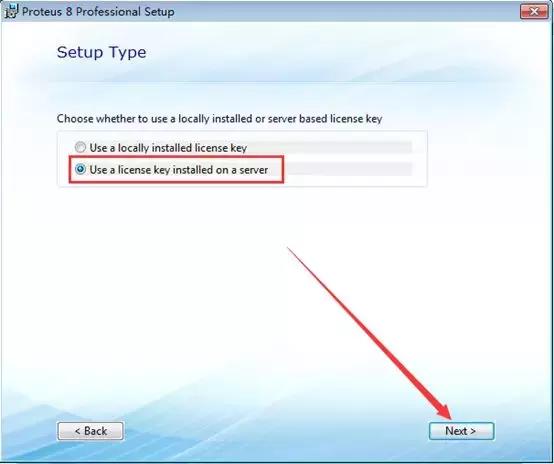
7、点击Next。
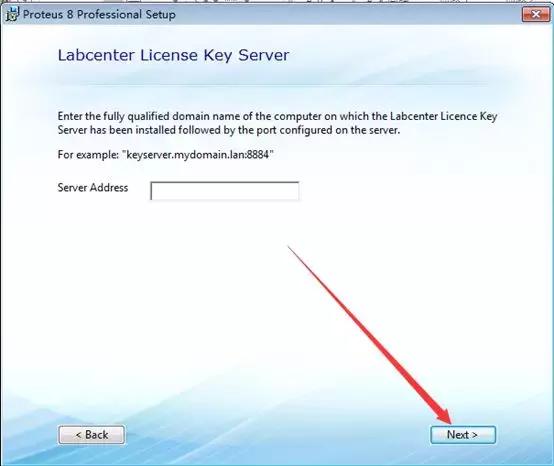
8、点击Next。
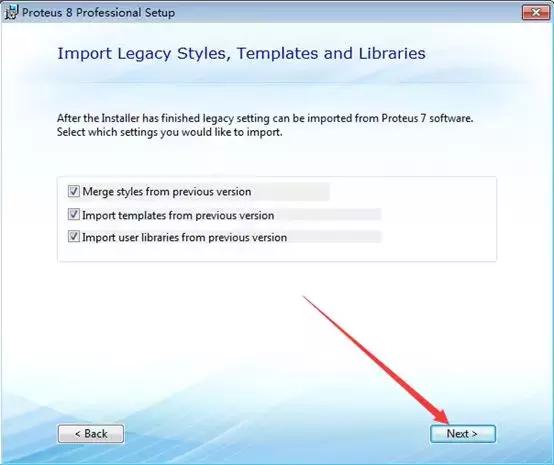
9、点击Custom。
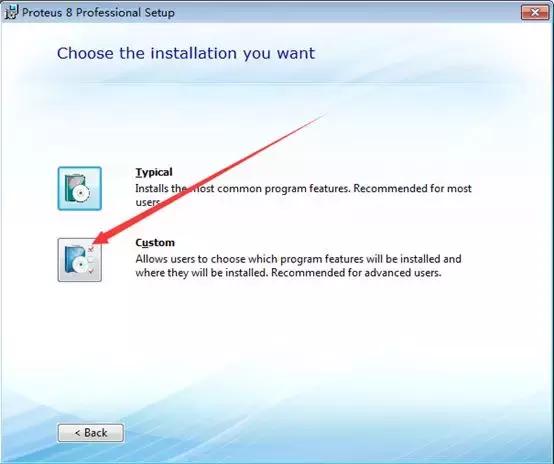
10、点击InstallationPath和Program Data Path下的Browse更改安装路径,建议安装到除C盘以外的磁盘,可在D盘或者其他盘创建一个Proteus 8.0文件夹。然后点击Next。
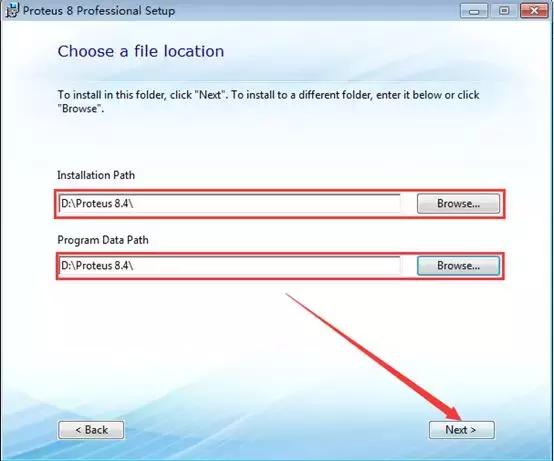
11、点击Nest。
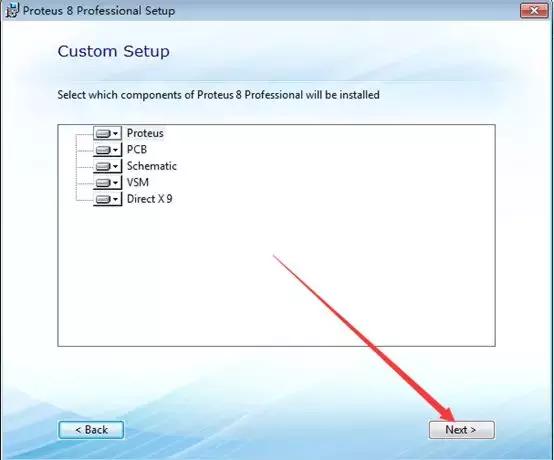
12、点击Next。

13、点击Install。
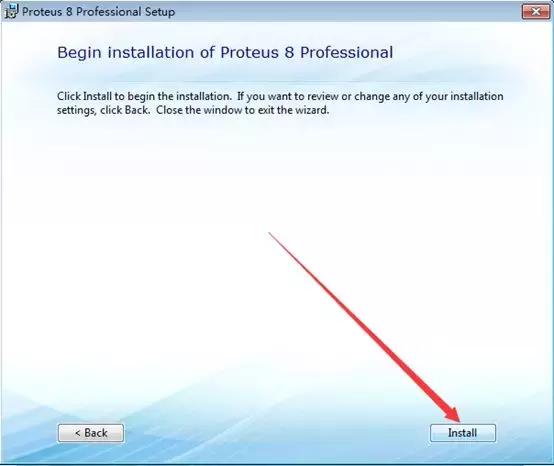
14、安装中(等待10分钟左右)。

15、点击Import。
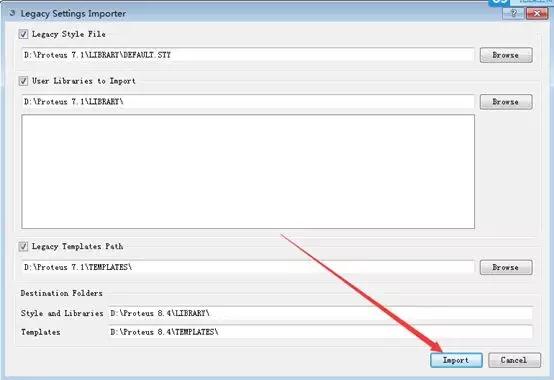
16、点击OK。
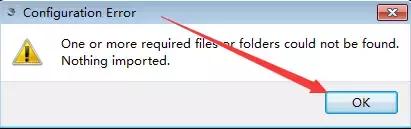
17、点击Close。

Proteus8.4更新日志
1.细节更出众!
2.BUG去无踪
华军小编推荐:
Proteus8.4作为一款久经风霜的,已经在一次又一次的版本中进行了更新换代,给用户带来了极高的使用体验,强烈推荐需要的用户下载体验,另外还推荐乐易集成吊顶设计软件、原木材积计算器、广东省企业所得税申报系统、派尔玻璃优化软件、中国农业银行证书等相关软件下载使用。








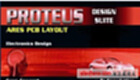
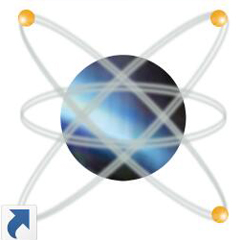































有用
有用
有用