- 绿色版查看
- 绿色版查看
- 绿色版查看
- 绿色版查看
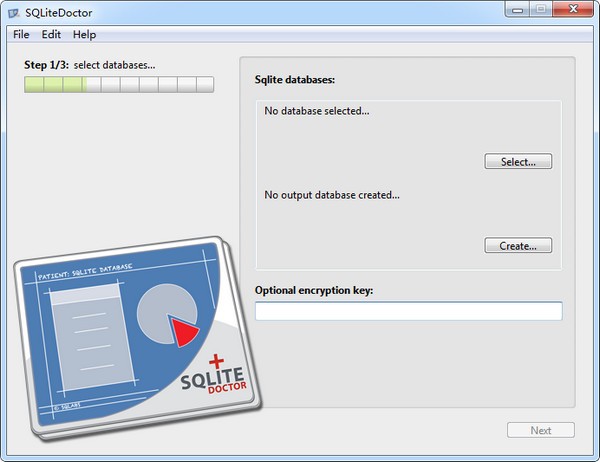
SQLiteDoctor软件特色
易用向导
要开始,只需选择要恢复的sqlite数据库和输出数据库文件。如果对损坏的数据库进行加密,可以选择设置加密密钥。
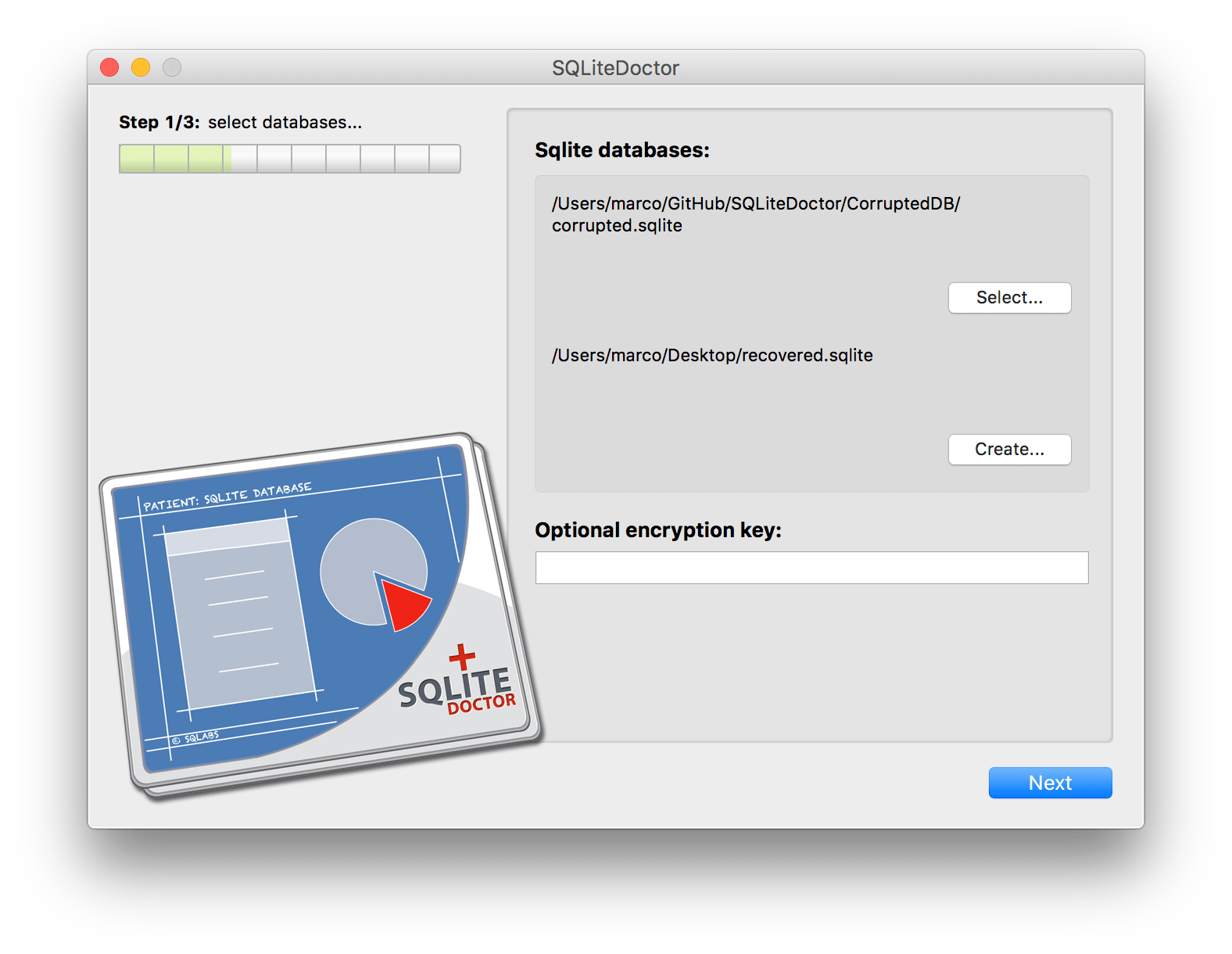
表板
扫描数据库,以便找出所有表和所有rowid值。如果最大RowID值为一个特定的表无法找到那么一个N / a值,您可以手动将这个值设置为数值高于最大RowID值你知道它是用在数据库的表(如果没有值比使用默认100000值输入)。
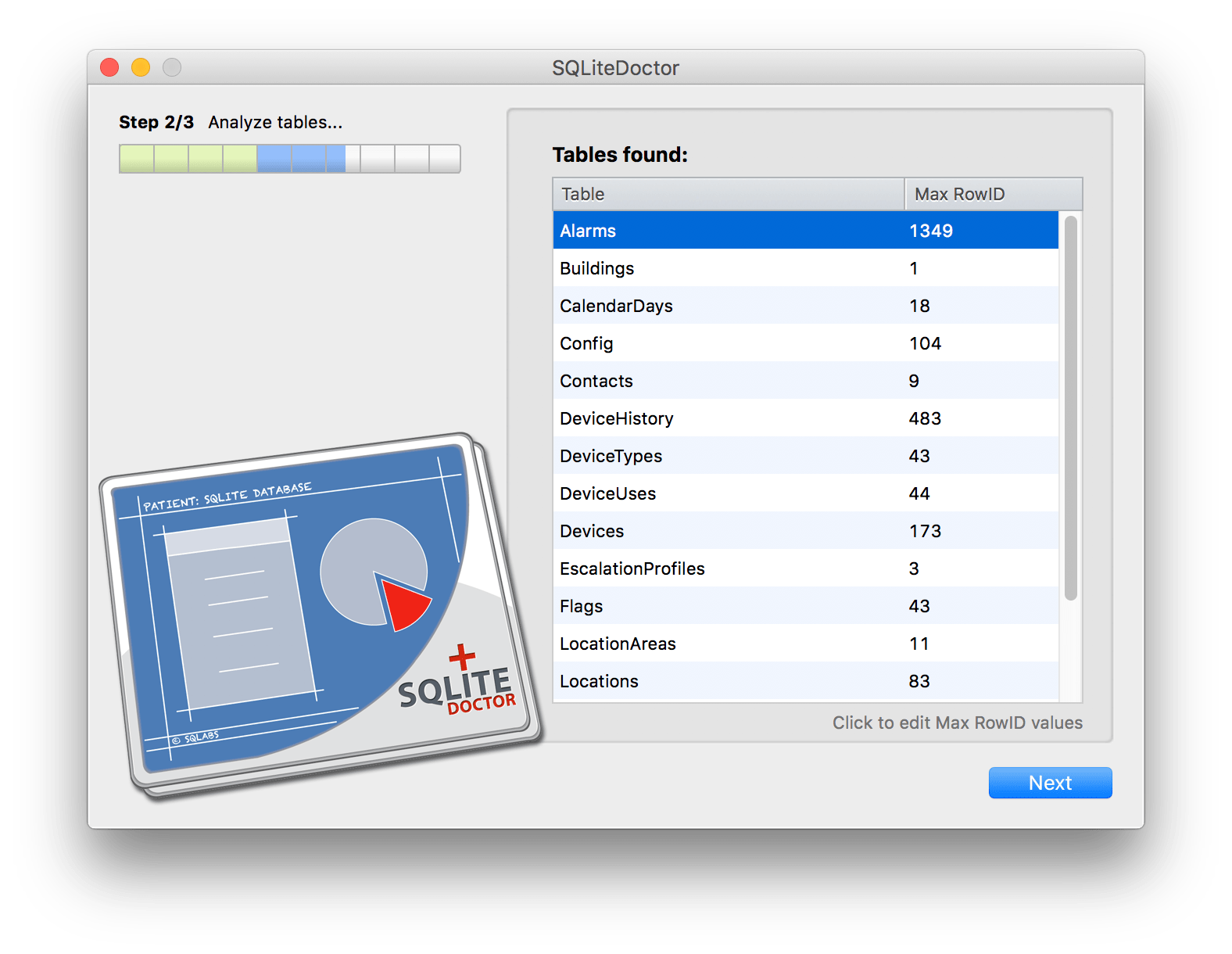
详细的日志
一旦恢复启动,将生成详细的日志输出,以便让您了解当前执行的步骤。如果出现不可恢复的错误,将显示一条红色消息(带有一个total error count标签)。
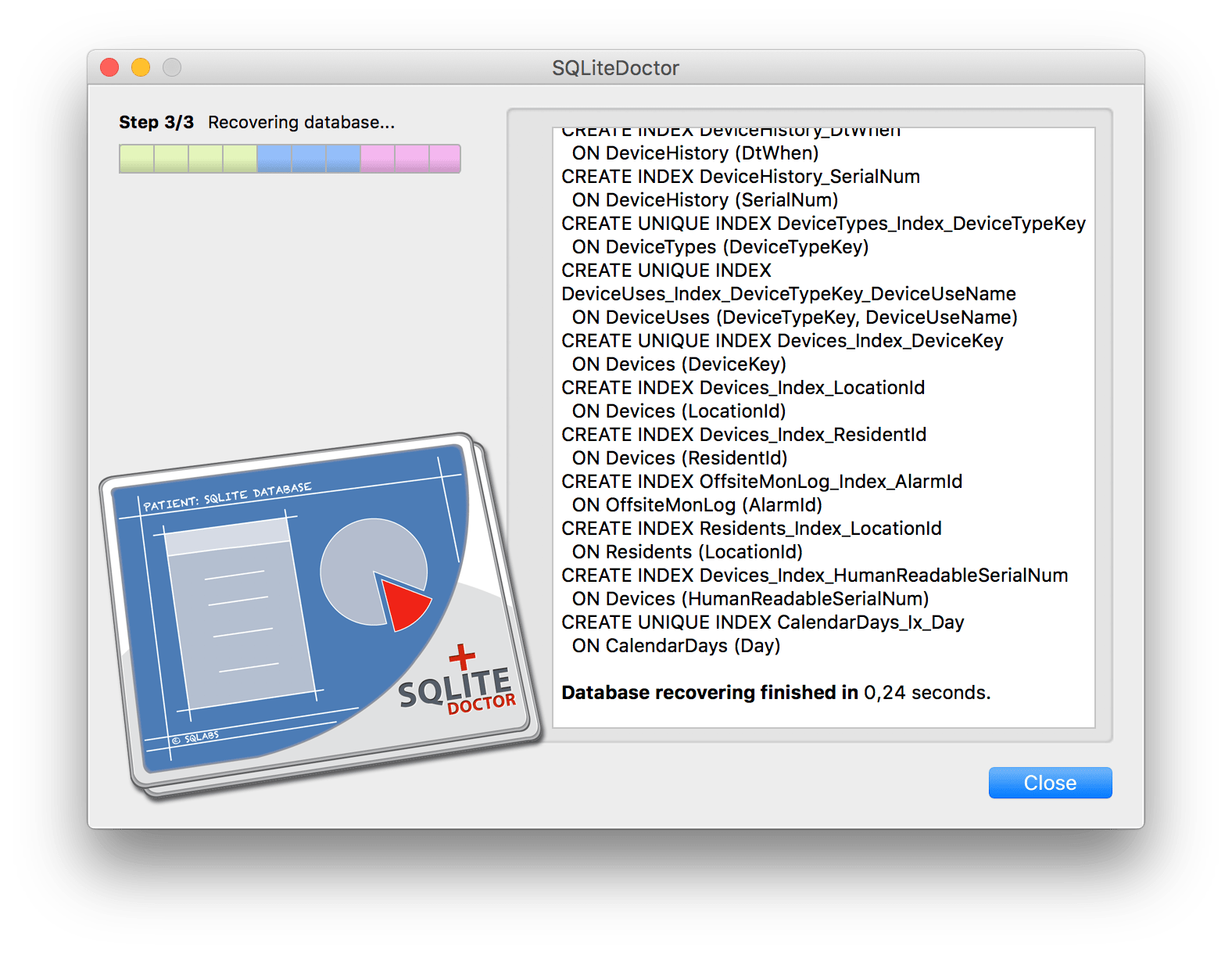
SQLiteDoctor安装步骤
1、在华军软件园下载这款软件,解压后,双击exe文件
2、进入安装向导,点击next
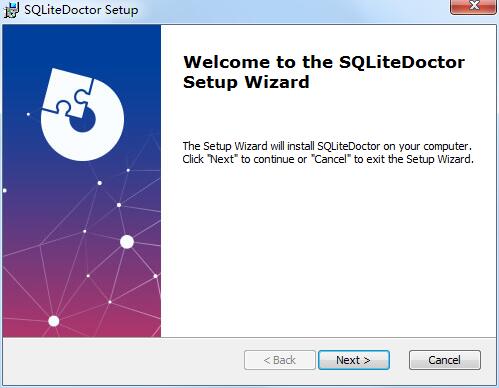
3、设置软件安装位置,点击next
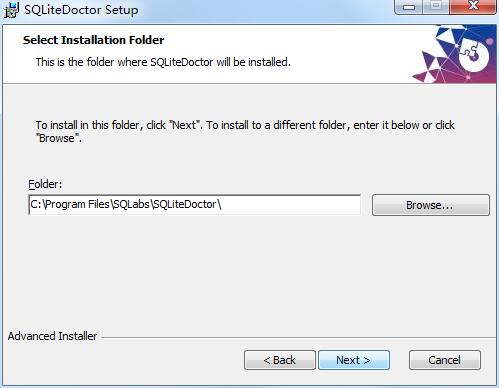
4、点击install
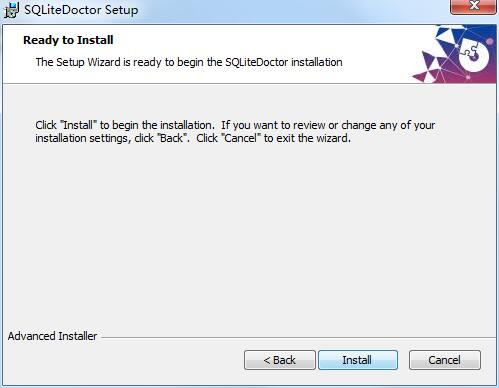
5、软件正在安装,我们耐心等待
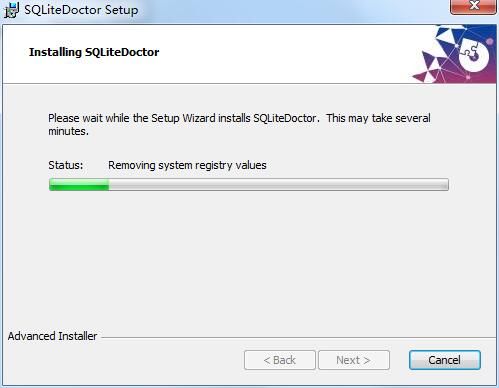
6、软件安装成功
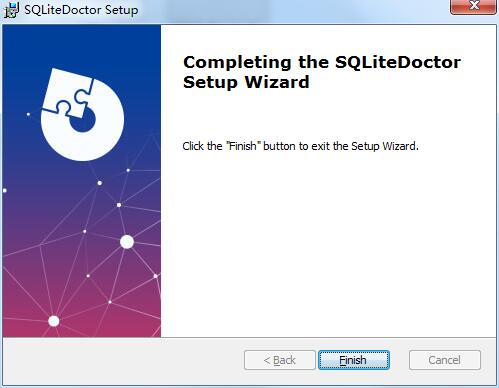
SQLiteDoctor更新日志
1.将bug扫地出门进行到底
2.有史以来最稳定版本
华军小编推荐:
在里面算是佼佼者之一,凭借自身的功能全面,操作简单等优点获得了用户的一致好评,快来下载试试吧。小编还为您准备了SQL Server自动安装程序、Data Loader、SQLyog、access工具、DBeaver


































有用
有用
有用