- 绿色版查看
- 绿色版查看
- 绿色版查看
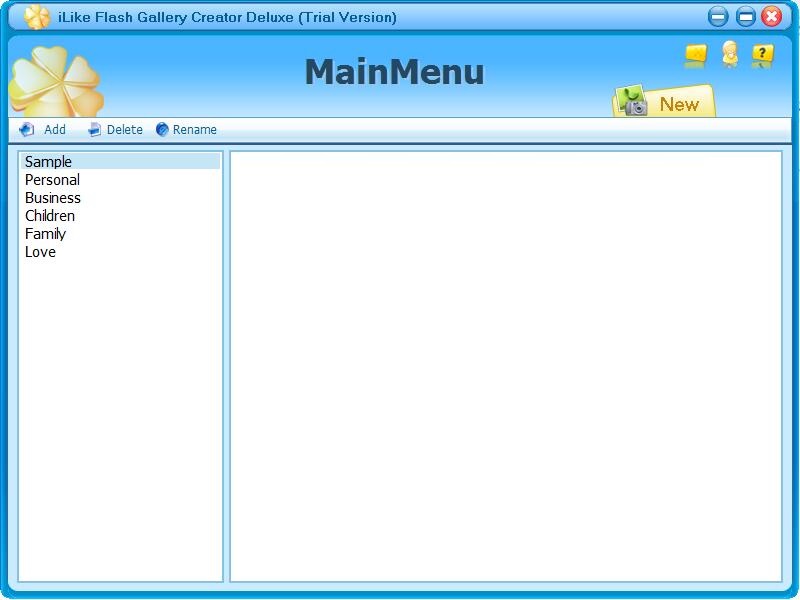
iLike Flash Gallery Creator Deluxe软件介绍
iLike Flash Gallery Creator Deluxe是一款专业而富有创意的动画幻灯片制作软件,用于创建动画图片/视频幻灯片。有了这个幻灯片制作,你可以分享生活难忘的时刻在一个新的难忘的方式。充满了强大的功能,它把静止的照片变成惊险的电影,它又快又有趣。
iLike Flash Gallery Creator Deluxe功能特点
把普通的照片和视频剪辑变成令人惊叹的
支持所有主要的视频文件,包括FLV,MP4,MPG,AVI,WMV,MKV,MOV等
发布你的幻灯片作为Flash / HTML,exe,屏幕保护程序,或视频文件
分享你的相册或幻灯片在线
iLike Flash Gallery Creator Deluxe软件特色
支持对各种图片进行选择
也可以对新的项目进行创建
还可以根据自己的需求进行模块的选择
也支持自定义的编辑需要的内容
输出的设置窗口进行显示
对预览的功能支持
iLike Flash Gallery Creator Deluxe安装教程
1、在华军软件园下载这款软件,解压后,双击exe安装文件,选择安装语言,点击OK
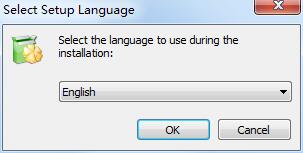
2、进入安装向导界面,点击下一步next
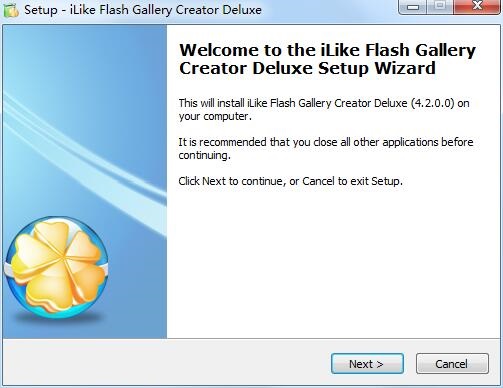
3、查看协议,选择i saccept...,点击next
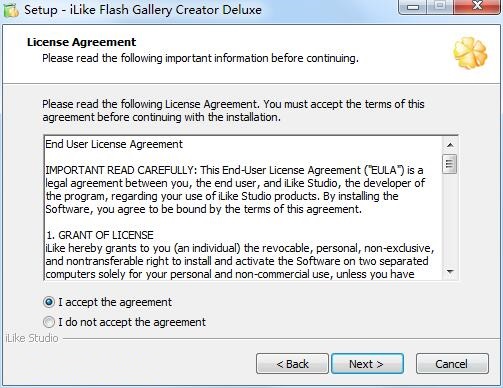
4、设置软件安装位置,点击next
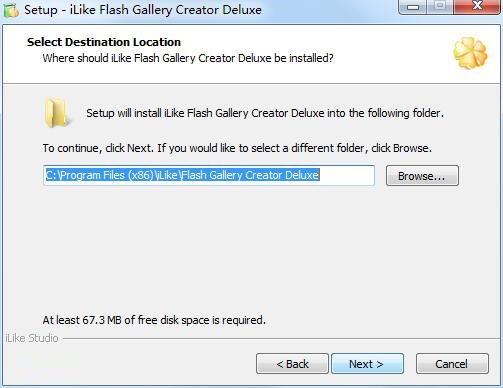
5、选择开始菜单文件夹,点击next
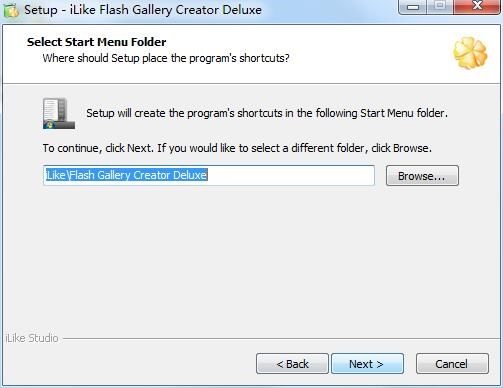
6、选择附加任务,点击next
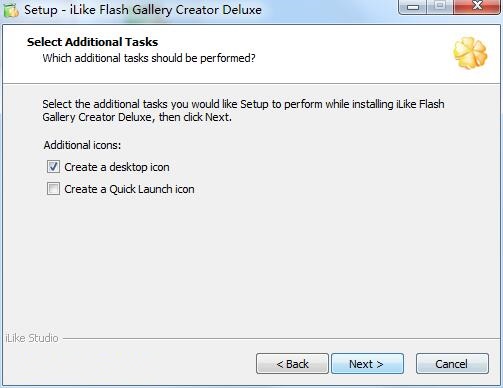
7、确认安装信息,点击install
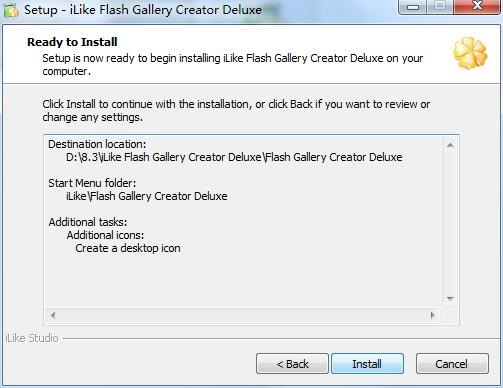
8、软件正在安装,我们耐心等待
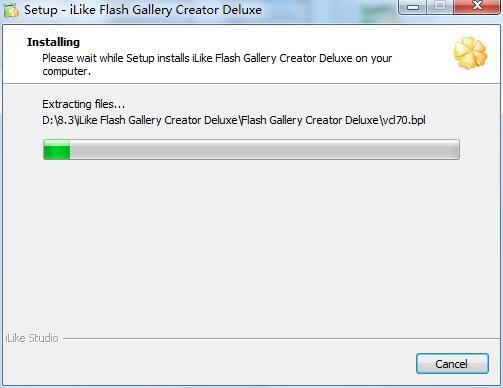
9、软件安装成功
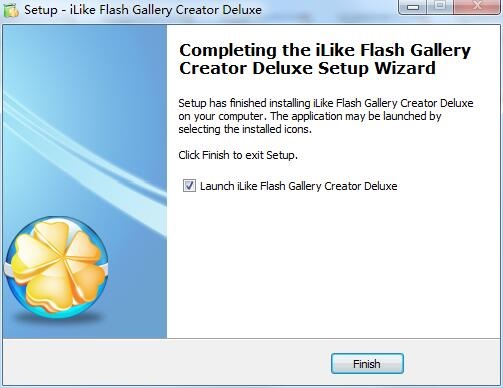
iLike Flash Gallery Creator Deluxe使用方法
步骤1、创建一个新的幻灯片项目。

步骤2、导入您最喜欢的照片。
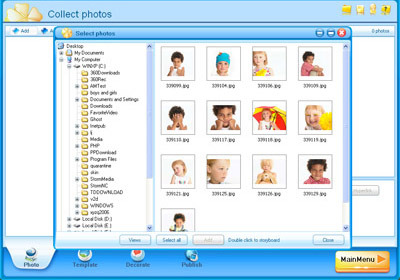
步骤3、在“模板”页面上,选择您喜欢的模板,或保留空白。如果您需要背景音乐,请单击按钮添加。
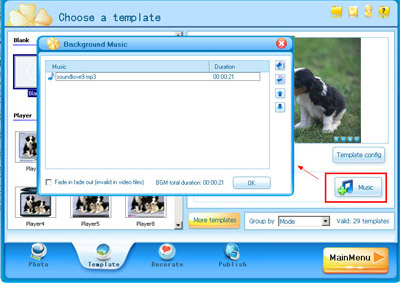
步骤4、发布幻灯片。
进入“发布”页面,选择“制作视频文件”,您将看到一个视频输出设置窗口。从“视频格式”下拉列表中选择适当的格式,然后单击按钮。
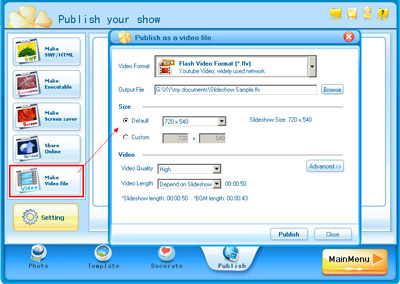
iLike Flash Gallery Creator Deluxe更新日志
1、修复bug
2、优化部分功能
华军小编推荐:
iLike Flash Gallery Creator Deluxe是一款不用学习使用的软件,非常简单的工具,有需要的用户可以在华军软件园下载使用,保准你满意,另外还有众多同款同类软件提供下载,如:AquaSoft Stages、Real文件修复器、EV录屏、视频去水印工具(Remove Logo from Video) v1.0、Vegas pro视频编辑软件等。





































有用
有用
有用