- 绿色版查看
- 绿色版查看
- 绿色版查看
- 绿色版查看
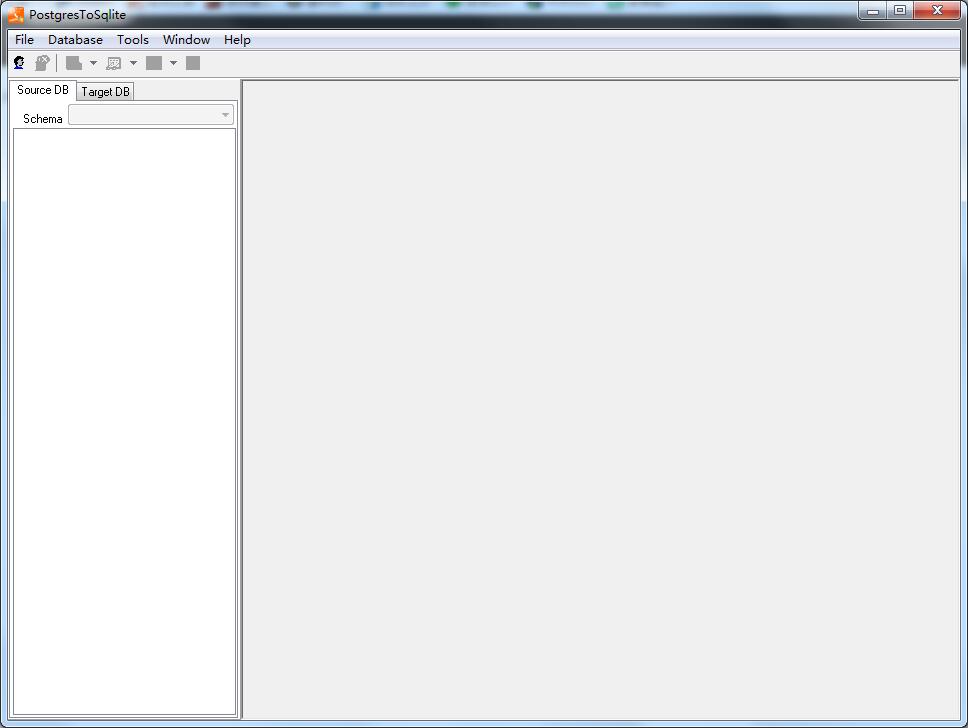
PostgresToSqlite软件特色
1、支持数据库表转换
2、支持数据库表查询
3、支持一次性转换数据库
4、保存和加载当前会话
5、使用命令行对数据库进行转换操作
PostgresToSqlite安装步骤
1、在华军软件园下载这款软件,解压后,双击exe文件,进入安装界面,点击next
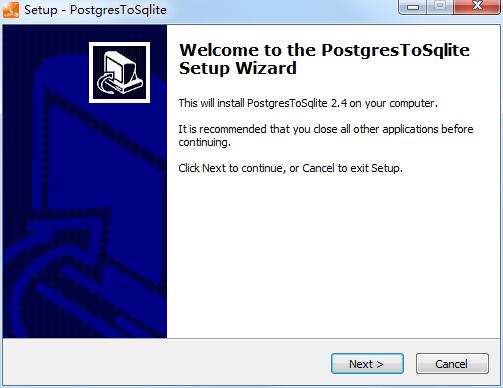
2、输入电子邮件地址,点击next
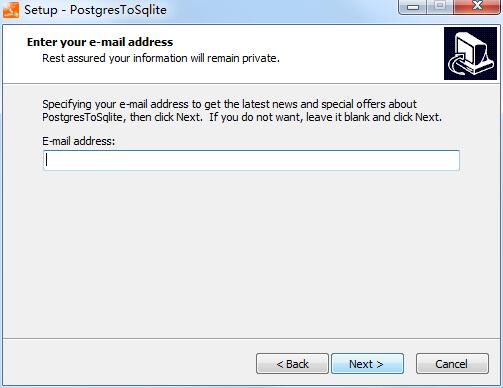
3、查看协议,点击next
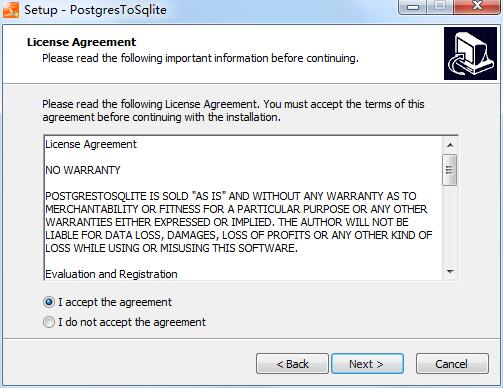
4、点击next
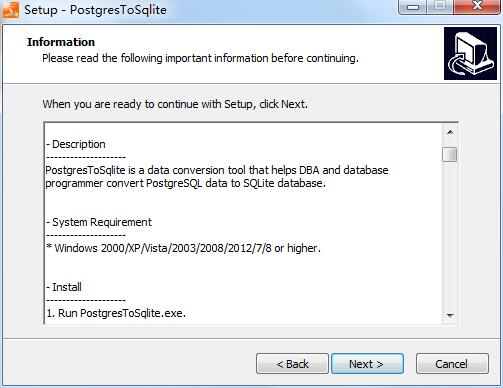
5、选择64位,或者32位,点击next
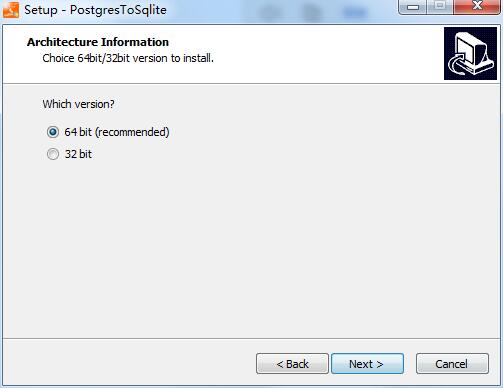
6、设置软件安装位置,点击next
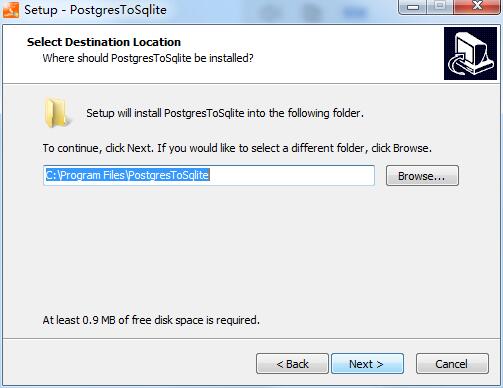
7、选择开始菜单文件夹,点击next
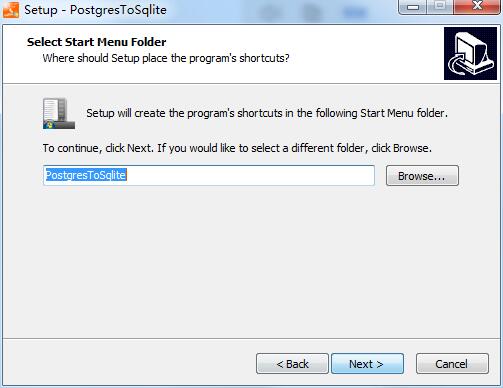
8、选择附加任务,点击next
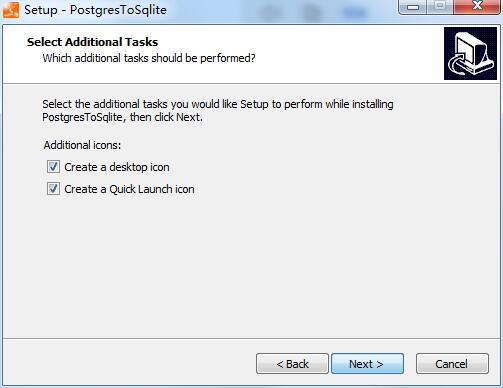
9、确认安装信息,点击install
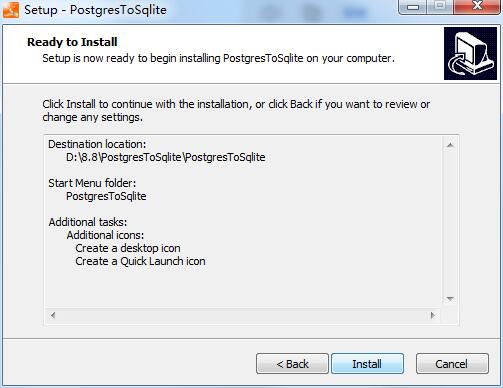
10、软件正在安装,我们耐心等待
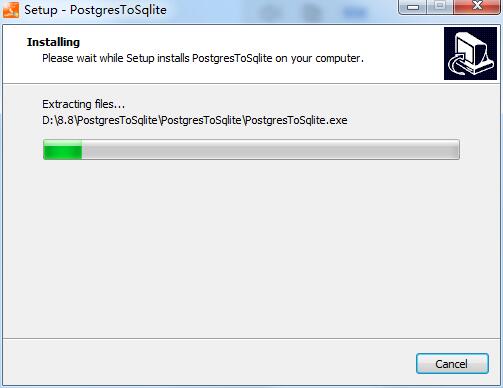
11、软件安装成功
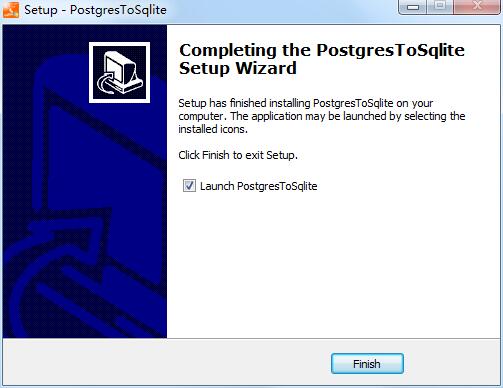
PostgresToSqlite使用说明
从PostgreSQL导入数据到sqlite-导入单个表
在任务对话框中单击“从表导入”。
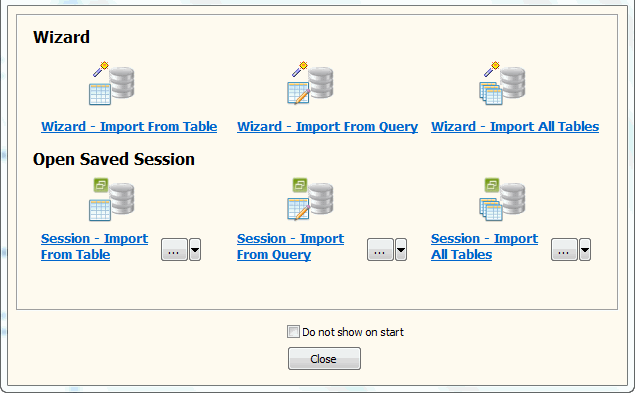
然后显示导入单表窗体。
1、选择源表
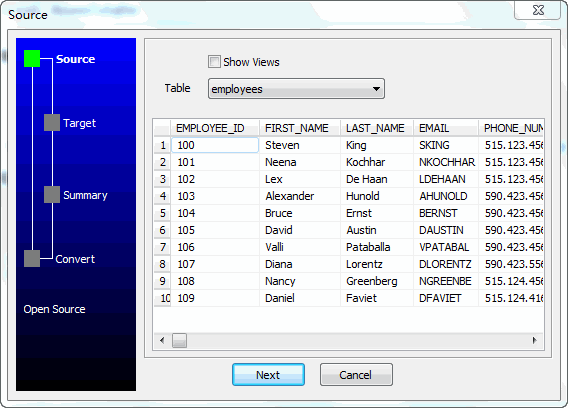
2、选择目标表
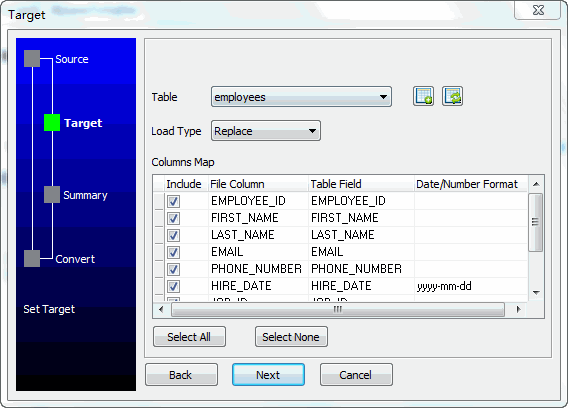
三、总结
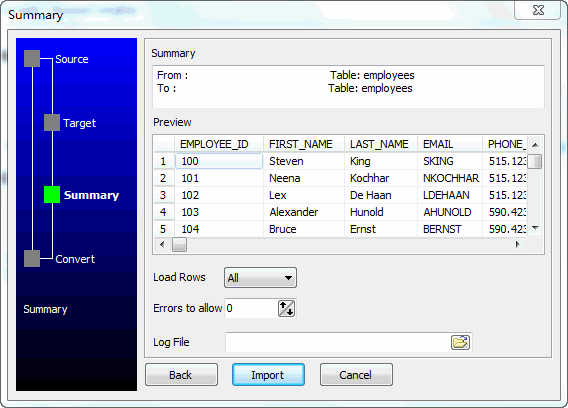
四、导入
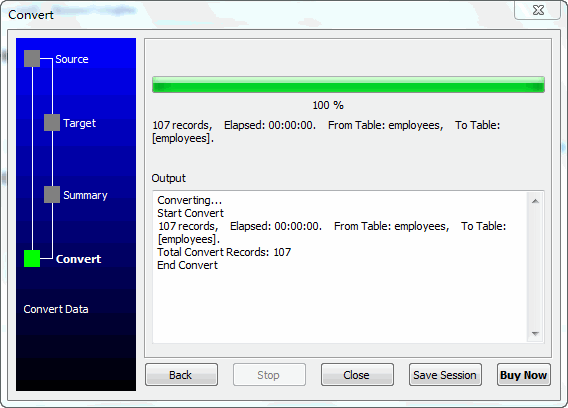
对于可重复的任务,您可以单击“保存会话”按钮保存配置,然后下次运行它。
PostgresToSqlite更新日志
1、修复bug
2、优化部分功能
华军小编推荐:
PostgresToSqlite这款软件完全傻瓜式操作,超级简单,另外小编还推荐SQL Server自动安装程序、Data Loader、SQLyog、access工具、DBF Commander等相关软件下载使用。


































有用
有用
有用