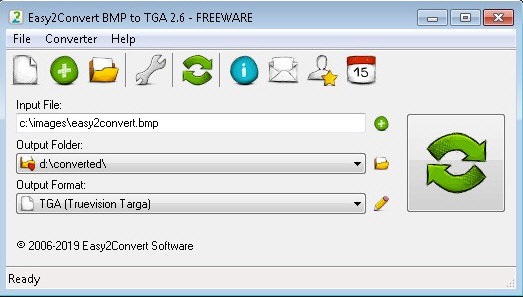
Easy2Convert BMP to TGA安装方法
在华军软件园,下载软件包,解压,运行“EXE.文件”
双击打开,进入安装向导,阅读许可协议,点击i accept,单击next
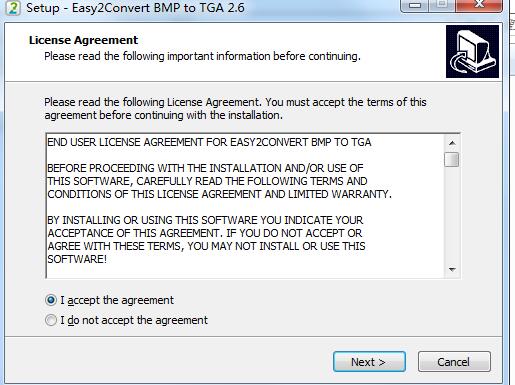
选择安装目录,默认c盘,点击browse进行修改,单击next
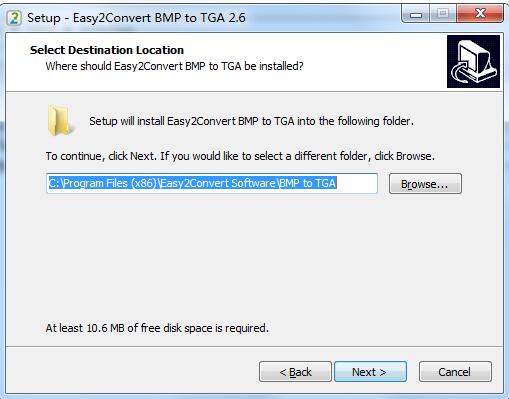
选择附加任务,单击next
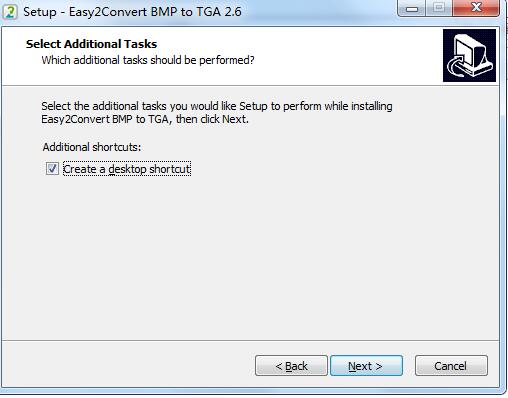
单击install
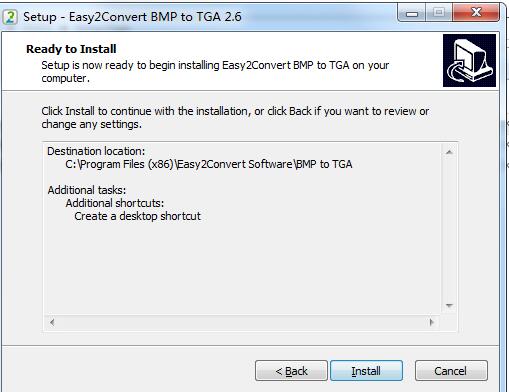
安装进行中

安装完成,点击finish,退出安装向导
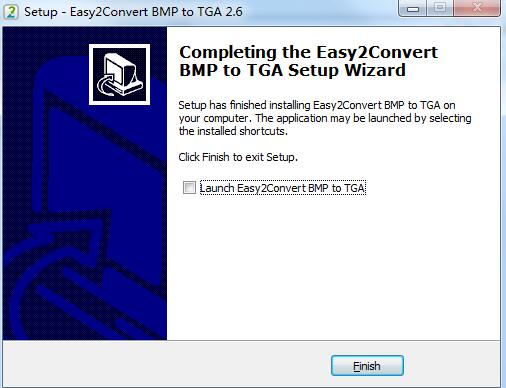
Easy2Convert BMP to TGA操作说明
1、选择要转换的BMP文件
2、设置转换后保存的路径
3、单击“转换!”按钮即可开始。
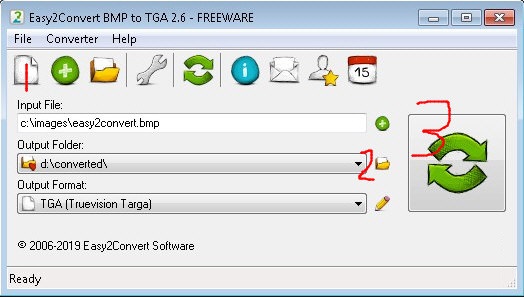
Easy2Convert BMP to TGA更新日志
1.修正了其它bug;
2.优化了软件的兼容性。
华军小编推荐:
Easy2Convert BMP to TGA一直以来是大多数网民的常用,其在网民心目中的霸主地位可见一般,强烈推荐广大用户下载Easy2Convert BMP to TGA使用,快来华军软件园下载吧,另外还有快转PDF格式转换器、北斗PDF转换器、PDF365、WinScan2PDF、PDF猫PDF转PPT提供下载。









































有用
有用
有用