酷鱼桌面软件特色
轻便、快捷、流畅 华丽的动画特效--酷鱼桌面官方版超快启动速度,超低内存占用,华丽流畅的动画特效,惊艳的界面UI设计,完美的用户体验。
强大的可视化编辑器 轻松DIY--酷鱼桌面官方版内置超强可视化的Widget编辑器,简单易用,只需动动鼠标即可DIY出独具个性的超酷 Widget。
超多Widget 一键下载安装--每天都有最新的超酷Widget更新,一键即可自动下载安装使用,方便快捷。
酷鱼桌面使用方法
首先在本站下载安装酷鱼桌面,安装完成后,程序会自动运行。这时在桌面上会看到默认显示的几个小工具,包括天气预报、时钟和图片浏览小窗口。
关于显示图片的文件夹可以设置为自己喜欢的图片位置。

我们也可以继续添加其他小工具,在任务栏找到软件的图标。
右键点击图标,在弹出菜单中选择【添加小工具】。
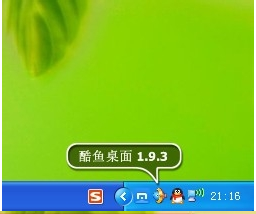
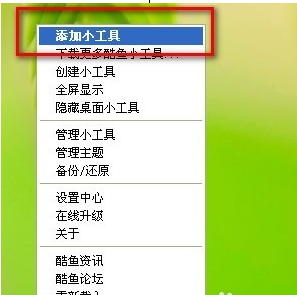
在桌面底部会出现【管理小工具】的工具栏,可以把工具栏中的小工具拖动到桌面上,比如可以拖动新闻栏。

再翻到工具栏的下一页,把常用的[硬盘]和[程序面板]拖动到桌面上。

硬盘小工具可以显示当前电脑的几个硬盘的大小和已使用容量,点击对应的硬盘,可以进入硬盘的内容管理界面。

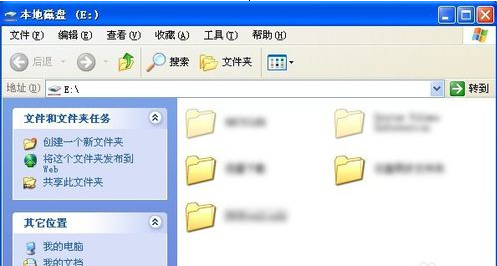
在新闻栏中会滚动显示当前的最新新闻,点击感兴趣的新闻,可以查看到详细内容。
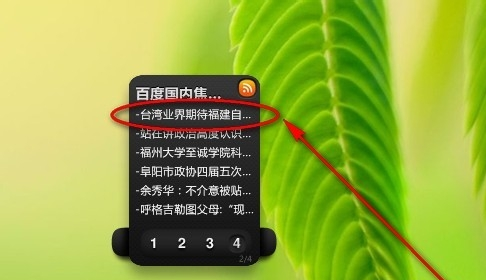

软件程序栏则可以快速打开电脑中的应用程序。
通过这些小工具,相信您对电脑的使用会更加得心应手。














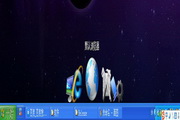


































有用
有用
有用