2.先打开附件里面的注册表修改成你自己的品牌,然后导入即可。
以下是ACER的例子:
Windows Registry Editor Version 5.00
[HKEY_LOCAL_MACHINESOFTWAREMicrosoftWindowsCurrentVersionOEMInformation]
"Manufacturer"="ACER(宏碁)"
"Model"="TravelMate 4520"
"SupportHours"="24 x 7 小时"
"SupportPhone"="800-810-1565"
"SupportURL"="http://www.acer.com.cn"
"Logo"="C:Windowssystem32oobeinfoOEMLOGO.bmp"

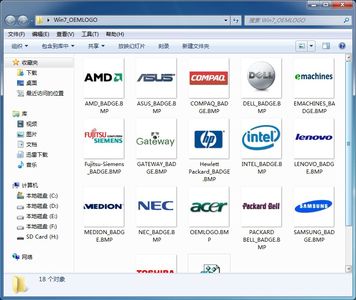






































有用
有用
有用