
安装方法
在iPhone上打开Cydia。(以iPhone举例,ipad同样)

点击Cydia图标,运行程序。一般会先加载,加载完毕点击“管理”

点击“管理”之后,第三步再点击“软件源”

继“软件源”之后,可以查看当前软件源列表。点击“编辑”,可以进行添加

第五步在“编辑”后,点“添加”,然后输入源地址。威锋源地址为:http://apt.weiphone.com

输入威锋源地址后,点击添加,结束。
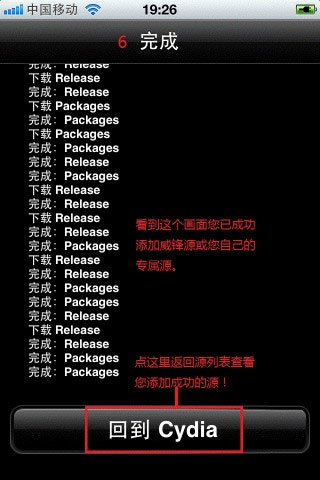
注意:
使用最新的redsn0w_mac_0.9.10b3与redsn0w_win_0.9.10b3越狱,不会出现白苹果状况,如果没有图标,请重起设备就好。使你的iphone能够安装破解过后的后缀名为ipa的软件,本补丁只适用于ios5.0系统以上。











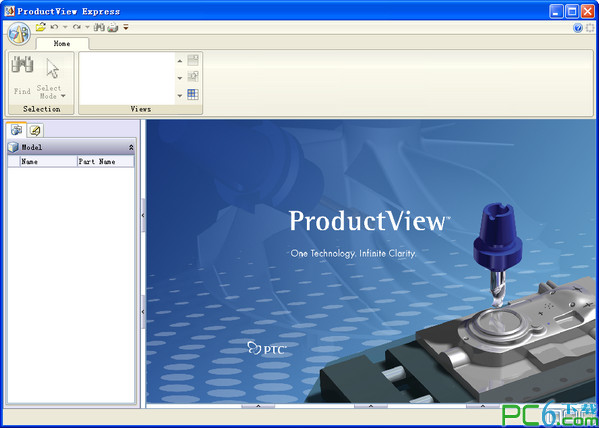






























有用
有用
有用