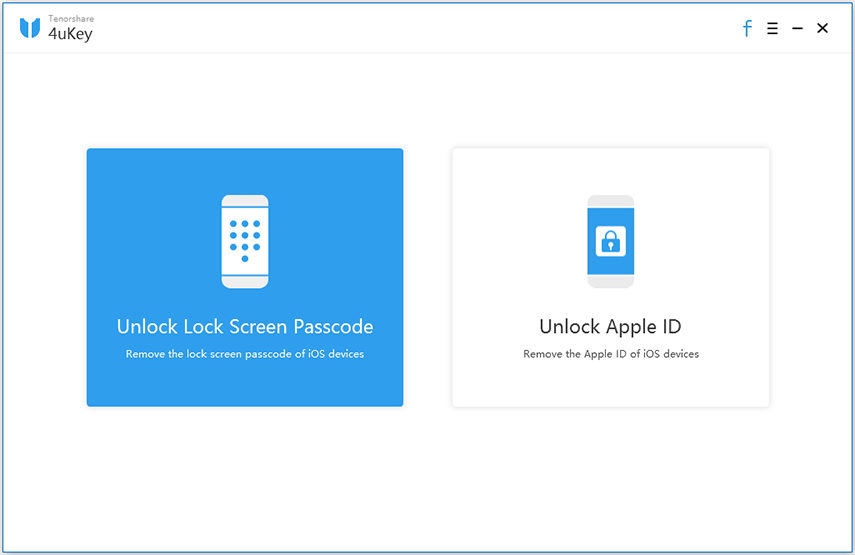
Tenorshare 4uKey功能介绍
1、删除所有类型的密码
无论是4位/ 6位密码,自定义数字代码,字母数字密码,Touch ID还是Face ID,Tenorshare 4uKey都能在几分钟内将其删除。
注意:禁止出于商业目的而删除非法密码。
2、出厂重置iPhone 无密码
想要恢复出厂设置,但iPhone已被锁定?4uKey使您无需密码即可恢复出厂重置。
Tenorshare 4uKey软件特色
删除iPhone/iPad上的Apple ID而不使用PasswordNew
立即绕过iphone/ipad屏幕密码
修复不带iTunes或iCloud的禁用iPhone/iPad
从iphone/ipad中删除4位/6位密码、触摸标识和面部标识
完全兼容最新的iOS 13 beta/12.4/ipados和iphone xs/xs max/xr
Tenorshare 4uKey安装步骤
1、在华军软件园下载这款软件,解压后,双击exe文件,选择安装语言,点击确定
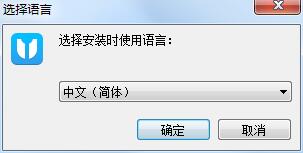
2、查看许可协议,选择我接受,点击下一步
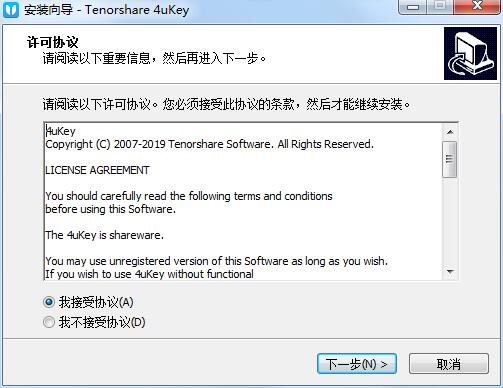
3、设置软件安装位置,点击下一步
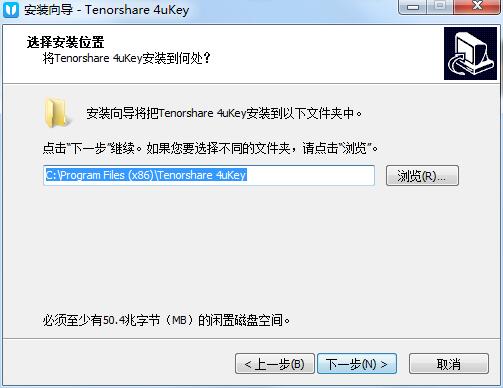
4、软件正在安装,我们耐心等待
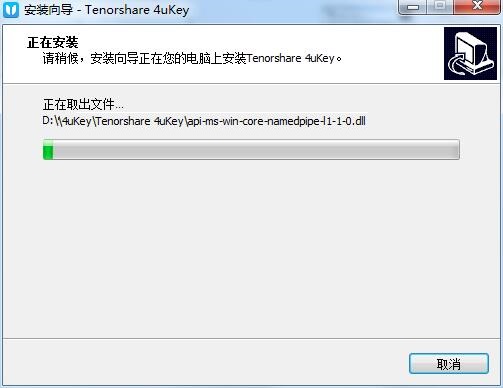
5、软件安装成功

Tenorshare 4uKey使用方法
如何解锁iPhone屏幕
步骤1:下载并安装4ukey
下载并在PC或Mac上安装4UKEY,启动程序并选择功能“解锁锁屏密码”开始。
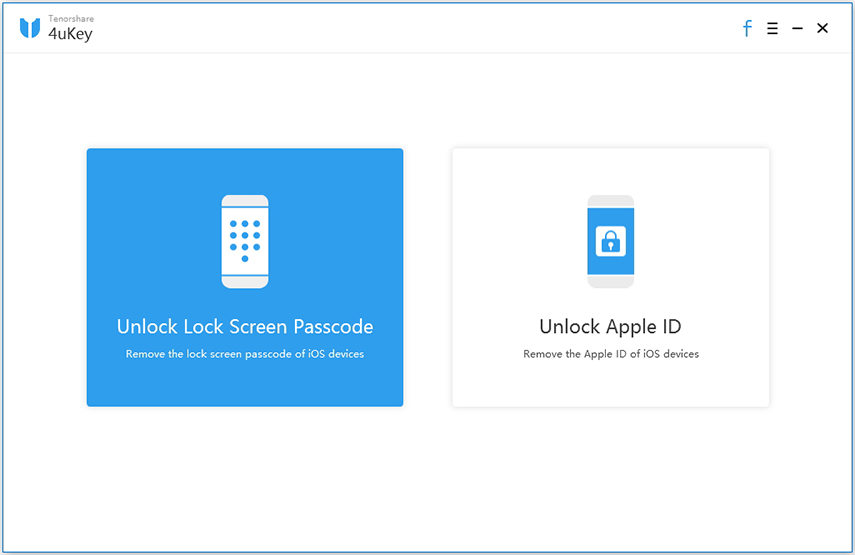
步骤2:将iPhone连接到计算机
将iphone连接到计算机,软件会自动检测到它。在主界面点击“开始”。
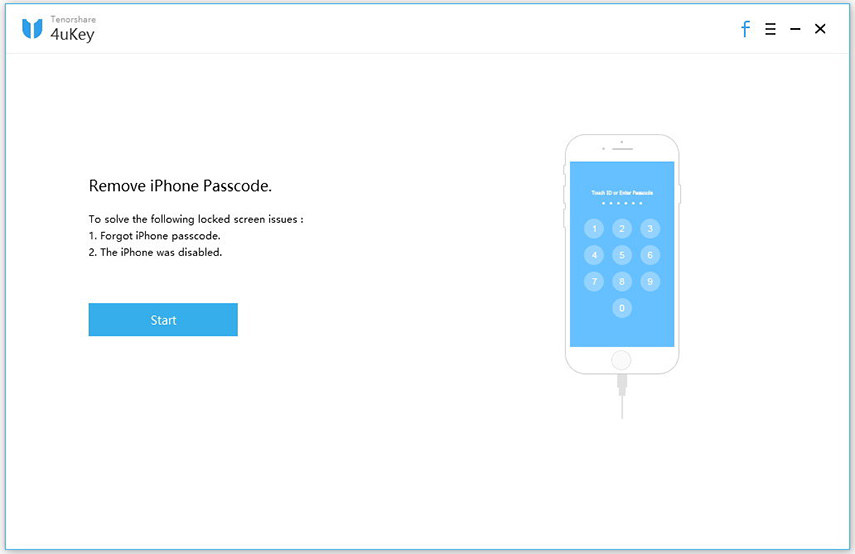
如果无法检测到您的设备,请按照以下步骤将您的设备置于“恢复模式”或“DFU模式”以进行检测。
如何进入“恢复模式”的指南:
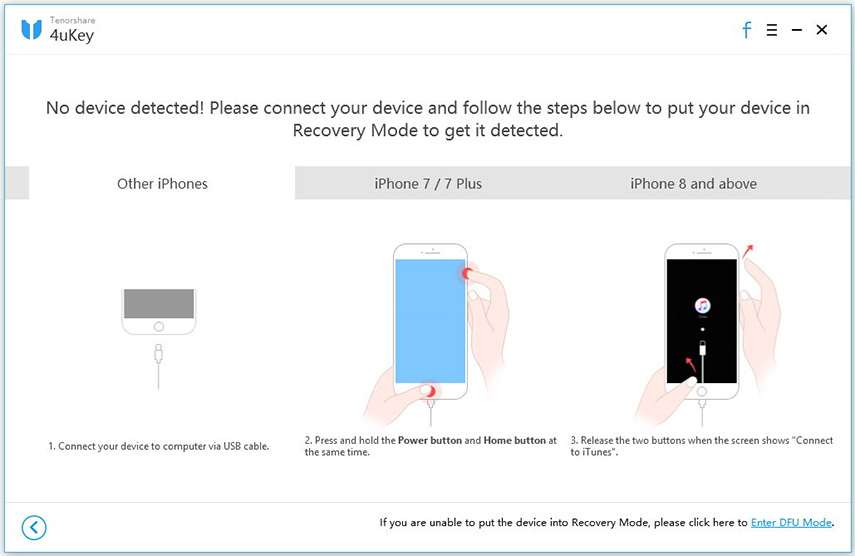
如何进入“DFU模式”指南:
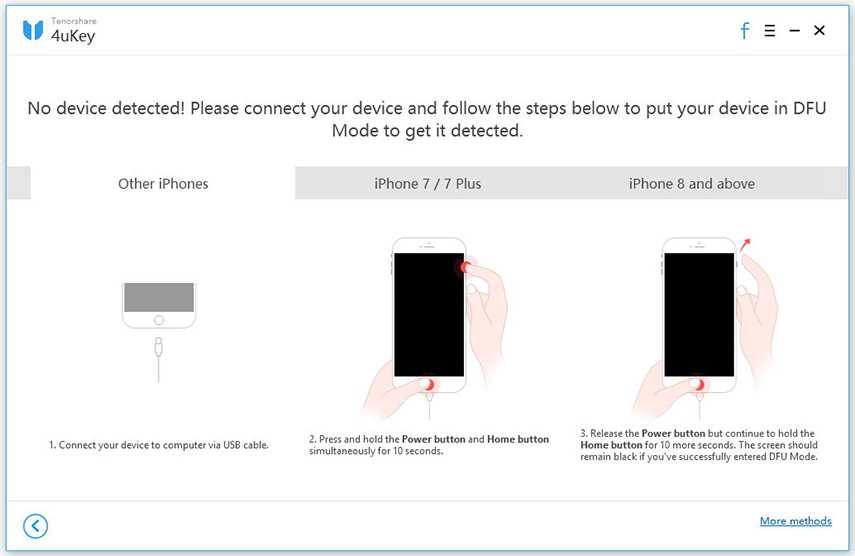
步骤3:下载固件包
现在您将被要求下载最新的固件包。选择保存路径并单击“下载”继续。
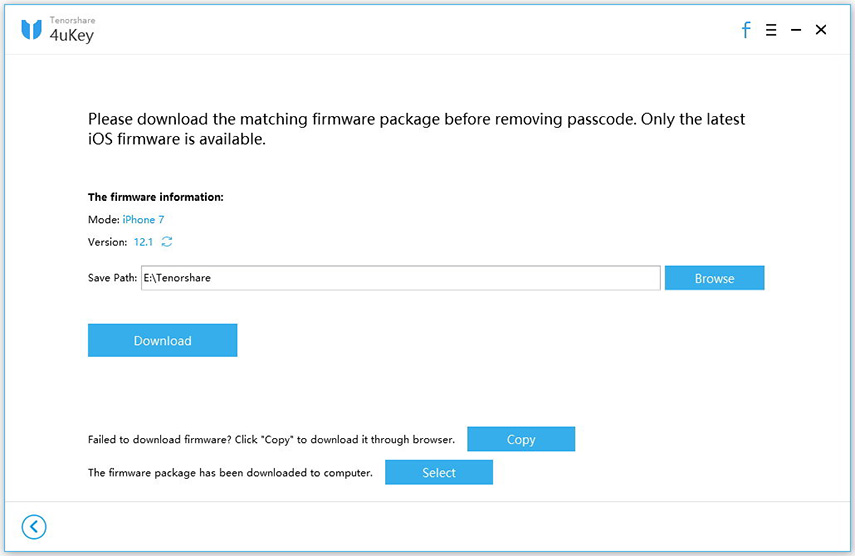
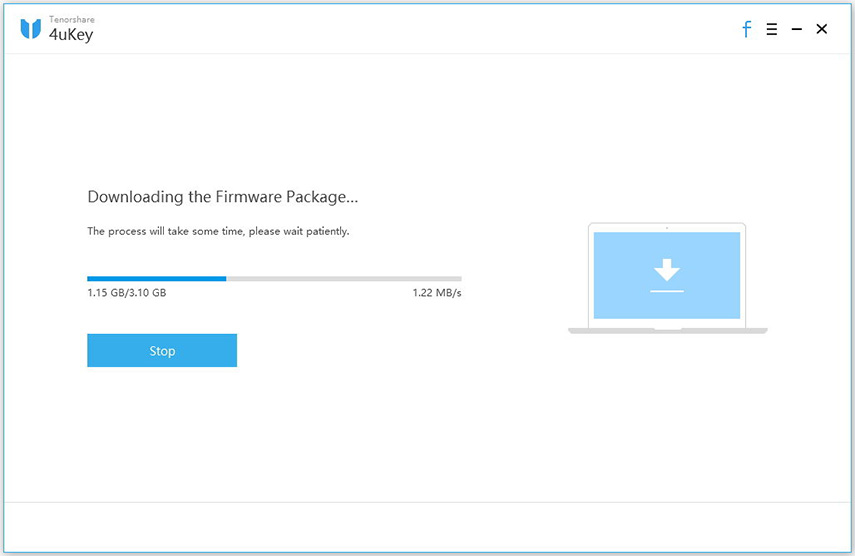
步骤4:开始解锁iPhone锁定的屏幕
当固件下载到计算机时,您可以单击“开始解锁”开始删除iPhone密码。
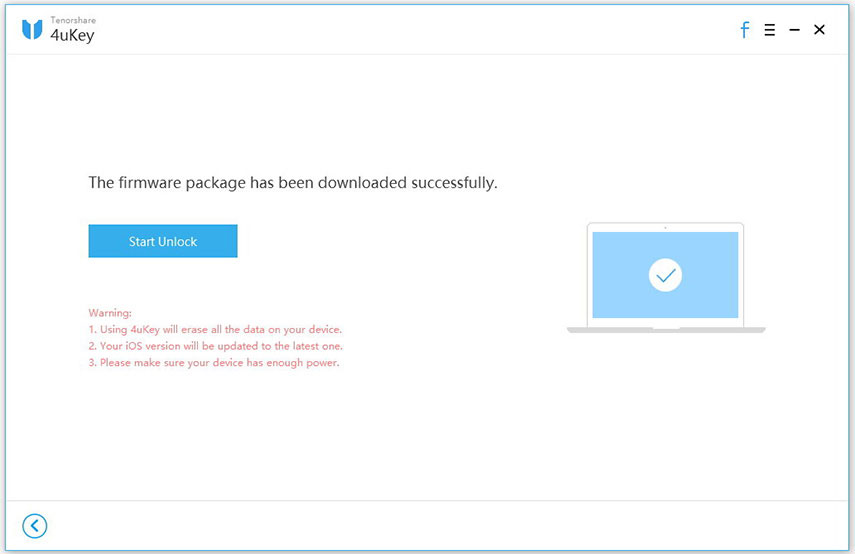
整个过程需要几分钟。请在删除密码的过程中保持设备连接。
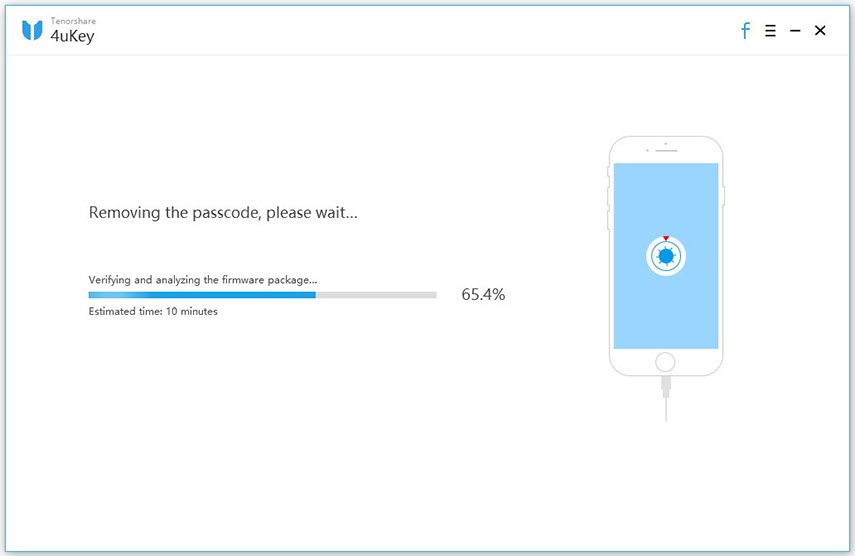

步骤5:重置密码
成功删除iPhone密码后,您可以将iPhone设置为新的,包括密码、触摸ID和面部ID设置。如果您以前有iTunes/iCloud备份,则可以从备份中还原iPhone。
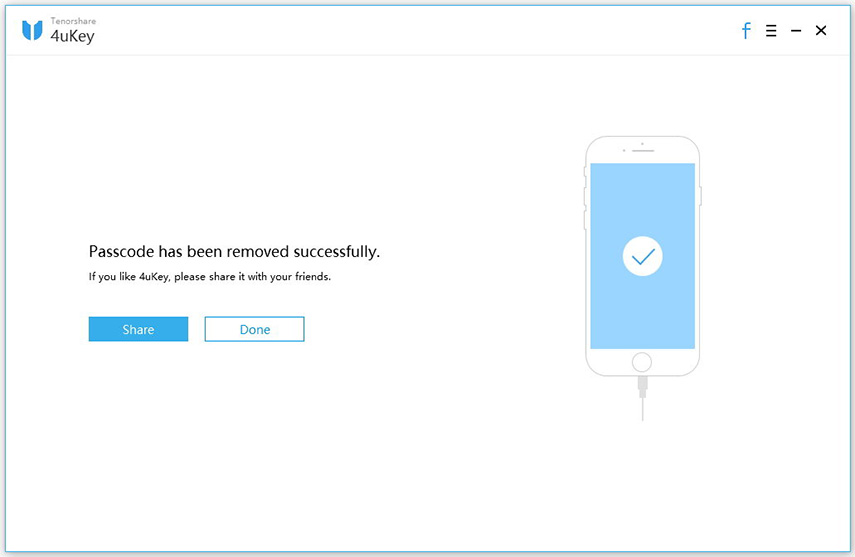
Tenorshare 4uKey更新日志
1:全新界面,清爽,简单,高效
2:性能越来越好
华军小编推荐:
Tenorshare 4uKey作为安卓其它里面十分出色的软件,小编强力向您推荐,下载了就知道有多好。小编还为您准备了自识别快递单号查询、搞机助手、华为手机助手(HiSuite)、猎人维修大师、双开助手微信多开分身































有用
有用
有用