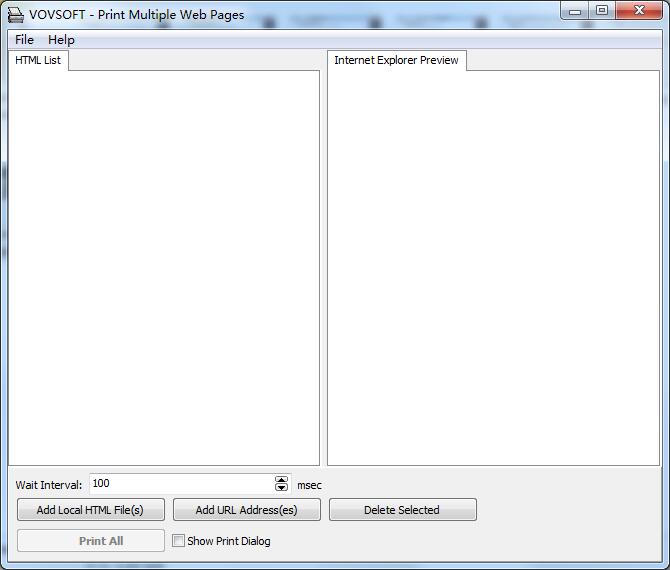
Print Multiple Web Pages软件介绍
用于HTML文件和网站的批量打印实用程序。多次需要同时打印多个网页。要同时打印多个HTML页面,vovsoft Print Multiple Web Pages非常方便。将页面添加到此程序界面并单击“全部打印”后,打印作业将在完成后停止。您还可以增加或减少等待间隔,以确保打印机及时响应。
Print Multiple Web Pages软件特色
1、支持同时打印多个web页面
2、支持html页面的打印
3、打印完成后会自动停止
Print Multiple Web Pages安装教程
1、在华军软件园下载这款软件,解压后,双击exe开始软件的安装
2、查看协议,勾选i accept the agreement,点击next
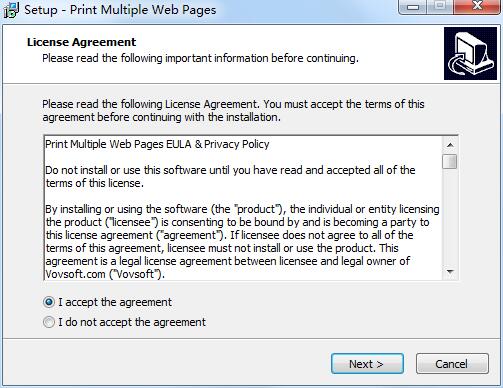
3、设置一下软件的安装位置,点击next
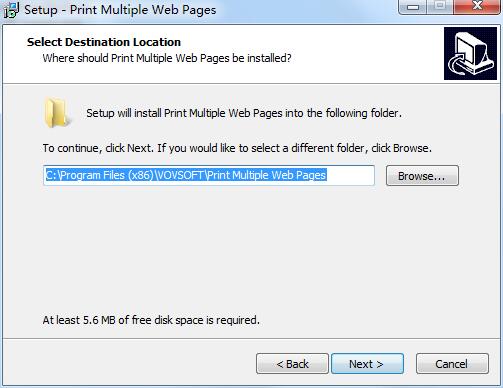
4、点击next
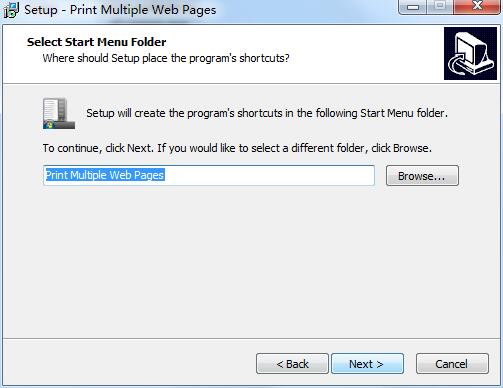
5、点击next

6、点击install
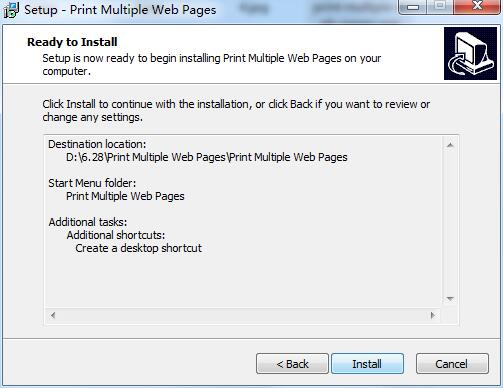
7、软件正在安装,我们等待一下

8、软件安装成功
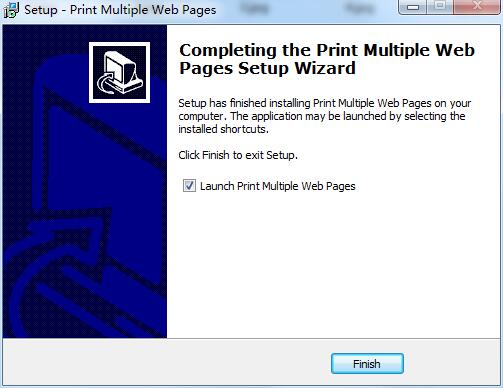
Print Multiple Web Pages更新日志
1、修复bug
2、优化部分功能
华军小编推荐:
Print Multiple Web Pages本软件小编亲测,各种功能非常简单易操作,连小编这种刚使用的人都能快速掌握,大大的赞!本站还有类似软件瑞达纸箱厂管理软件、拓欣条形码生成系统、无错字-中文自动校对Word插件、宏达出版社信息管理系统、印特0系图文店快印店管理软件,推荐大家下载!
































有用
有用
有用