
PassFab Product Key Recovery软件特色
1、一键找回丢失的密钥
2、支持Windows, MS Office, IE, SQL Server, Visual Studio 等产品
3、快速高效
4、支持密钥备份
PassFab Product Key Recovery安装步骤
1、在华军软件园下载软件,解压缩文件,双击exe文件开始安装,安装语言默认中文即可
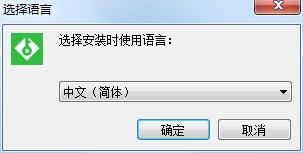
2、阅读许可协议,勾选“我接受”,点击“下一步”
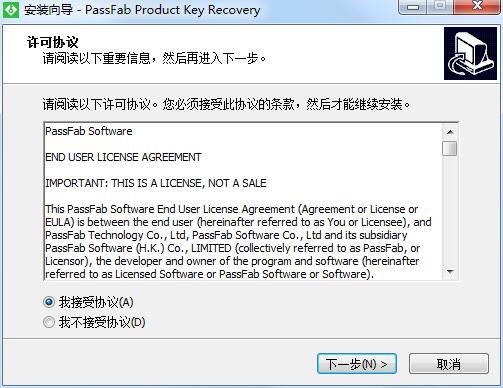
3、软件默认安装路径为C盘,这里建议安装在D盘,之后点击下一步
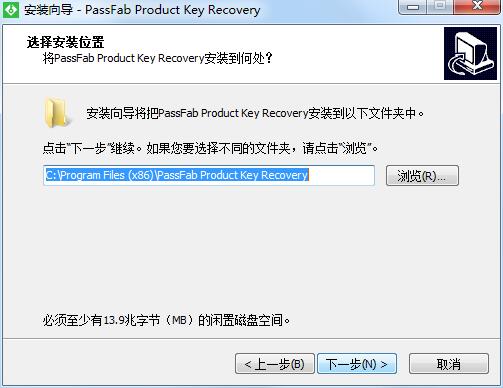
4、正在安装

5、安装完成,点击“结束”即可
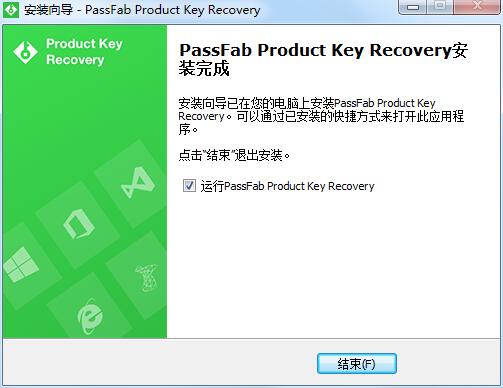
PassFab Product Key Recovery使用教程
1、安装完成后运行Product Key Recovery
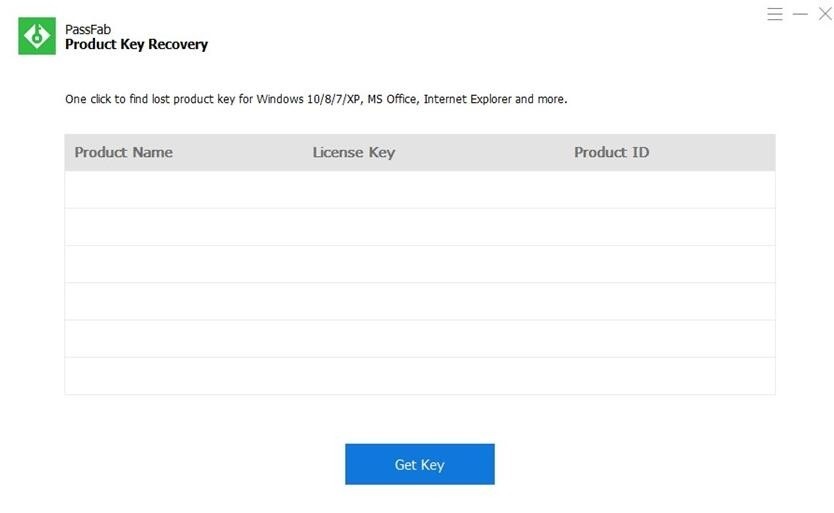
2、点击get key就会找到系统中的密钥了

3、点击Generate Tex可以保存密钥
PassFab Product Key Recovery更新日志
1、修复bug
2、优化部分功能
华军小编推荐:
PassFab Product Key Recovery一直以来都是大多数网民最常用的软件,华军软件园还有T4星号密码查看器、Excel Key、cmos密码清除器、ZIP Password Unlocker、网页密码查看精灵等同样是网民非常喜爱的软件,大家可以来华军软件园下载!


































有用
有用
有用