蝉印整形美容管理系统功能包括:
1、客户档案
2、网电咨询
3、分诊接待
4、现场咨询
5、呼叫中心
6、进销存
7、短信系统
8、报表系统
蝉印整形美容管理系统安装步骤:
1、在本站下载该蝉印整形美容管理系统,双击 his.exe,等待安装程序启动
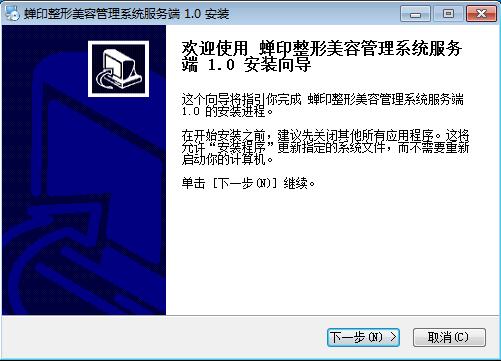
2、点击“我接受”按钮
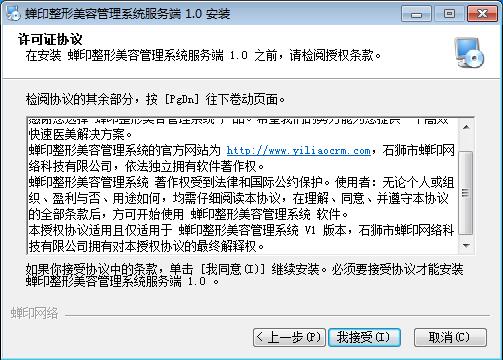
3、点击“安装”按钮进行程序安装
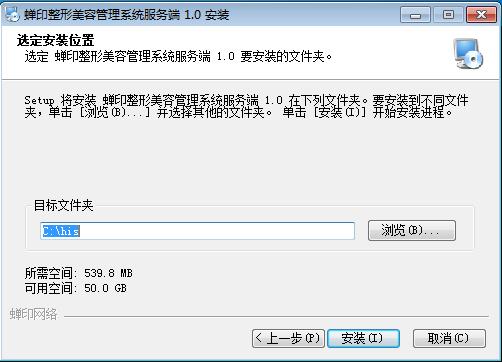
4、安装成功之后,点击“完成”
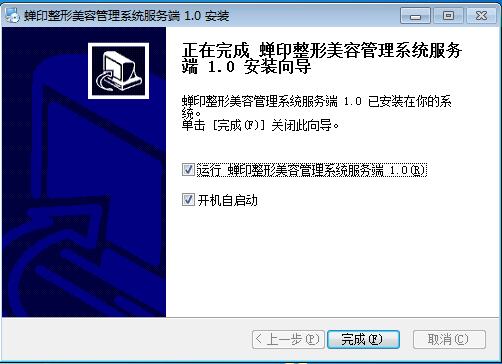
蝉印整形美容管理系统使用方式
1、安装成功之后,会自动运行“蝉印服务端”。

2、复制“绑定域名”,然后再浏览器(推荐使用chrome)中打开
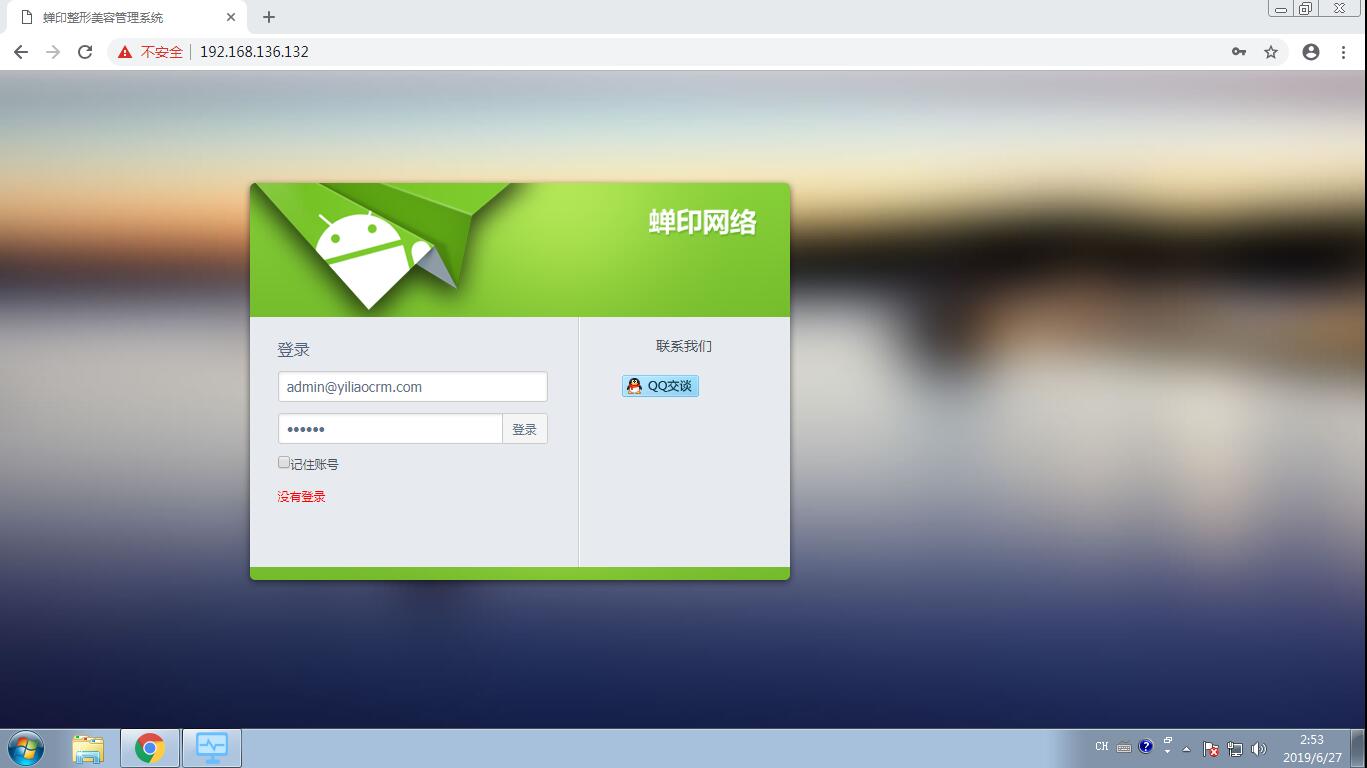
系统内置账号(在截图中)
账号admin
密码yiliaocrm
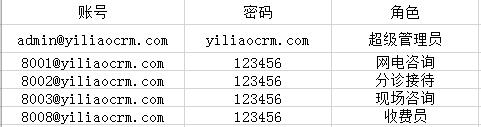






































有用
有用
有用